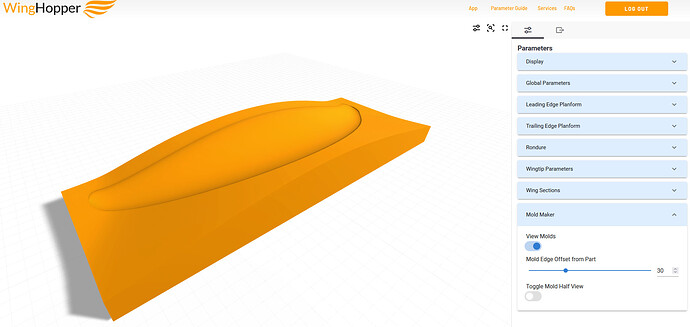I’m working on a save feature so you can have multiple wings in your account. Will keep you posted - I know how critical this is and it is absolutely a priority now. It may be a paid feature.
Made a rear wing from moulds based on a design made with winghopper. Thanks for sharing this great tool.
If anynone wants to build one: Hydrofoil rear wing mould by dfi - Thingiverse
For which foil fuselage is it ? Could you compare the old stab with this new one with a S-2055 airfoil section ?
It is for the RL Fuselage but I added two drill jigs, one for the RL hole pattern and a step file without holes so you can adapt it to any fuselage with a flat spot and threads on the bottom side of the fuselage.
I tested it with the RL 1150cm wing, it works well, especially at faster speeds above 30km/h. As the surface is only 320 cm2 (RL has 400cm2), it is a bit looser than the RL.
How do you prepare the mould? Do you sand it? Do you use any filler? Release Wax or PVA before the gelcoat?
After gluing the two parts of each half with 2k epoxy glue, I sanded the moulds with grit 200. If necessary you can use epoxy filler. Then I added gelcoat. You could sand again after applying gelcoat but then you need to sand up in steps to 2000 -3000 grit to get a nice surface. Used moldwizz as a release agent. Apply gelcoat to the mould parts, wait until it gets sticky, then add a layer of 80g glass. Then add cfk. I used 200g for the visible layer and 2x 300g biax on each half. Add tear-off fabric and put it in a vacuum bag. Cut and sand the two parts so they fit into the mould. Fill the wing with cut cfk fibres and thickened epoxy. Use clapms and/or screws to put the two mould parts together and add pressure.
I’ve just updated the App to include a more streamlined UI with grouped parameters and… the MOLD MAKER!
The mold tool automatically generates a two-sided mold split perfectly along the leading and trailing edges.
Let me know what you think!
I’ve just updated the site to make the web app more robust - it was failing to calculate some parameter combinations and it’s fixed now. Check it out!
Hi Zach
I have just loaded your app and appreciate what you have offered. With my app I don’t have the Mold Maker Tab at the bottom of the Parameters drop down list as you show in the screen capture above. I do have View Molds and Toggle Mold Half View in the Display drop down list however selecting and applying this option doesn’t make them visible. I have tried other combinations of selections in the Display drop down list but no sign of any moulds. Is this feature an Add On? Or have to be enabled somewhere else in the App? Regards Ray