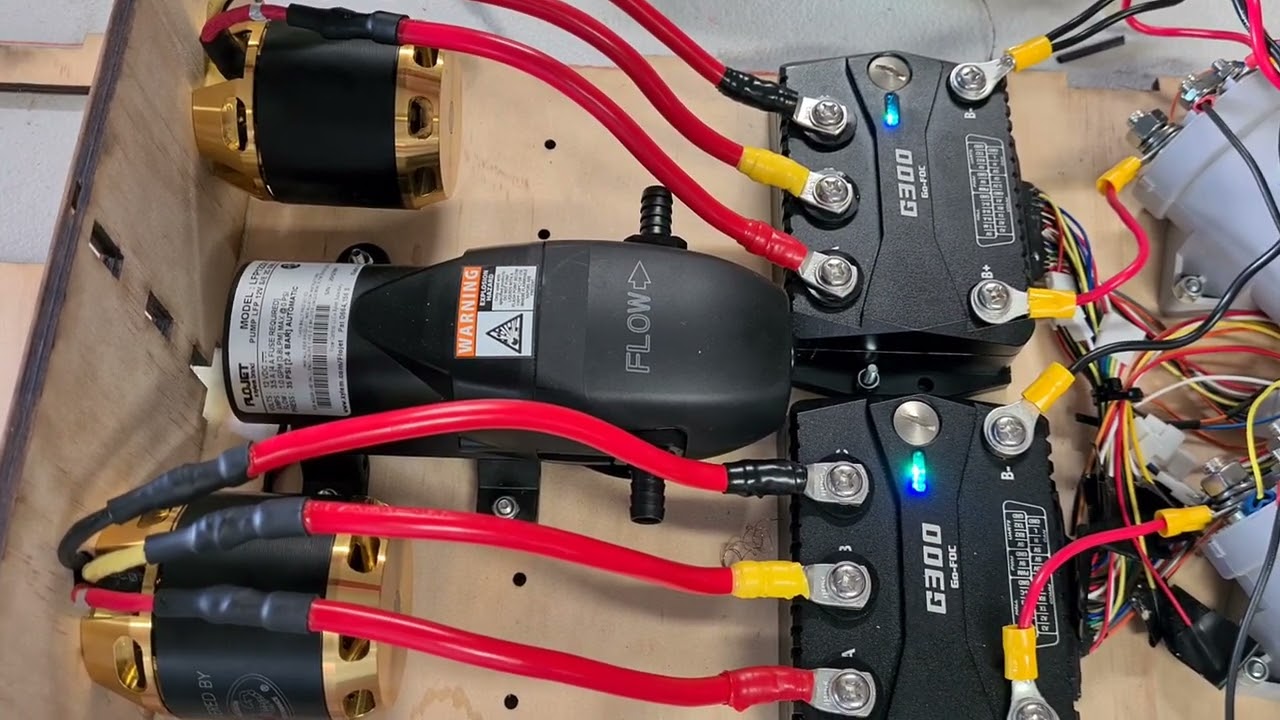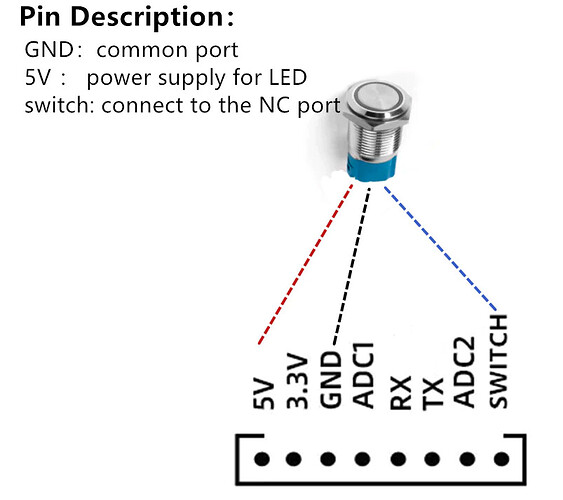I’m meaning the balance between a scored surface and a broken down surface, not really clean vs dusty
Have you got your MakerX G300 VESC yet? I am trying to comission two of them with difficulty.
I haven’t fully tested them yet under load, What issues are you having with them ?
Thanks for responding.
The main issue is that I am using sensorless scorpion motors and can’t elimate cogging at low RPM. You have to try a couple of time s to get both motors to spin up. I am only using 10S, but if you accelerate too fast the cogging is so bad it puts the VESCs into overload.
Here is a video;
The other issue is that they use custom firmware but there is ZERO documentation on it.
They also talk about the ability for the G300s to have an ON/OFF function, which would be great. They refer to this on another VESC, but there is no doicumentation for implementing it on the G300s.
No documentation as to which version of firmware this has been implemented.
I have reached out to MakerX on numerous occasions and have yet to get a response.
What settings in the VESC tool have you played with to try and get rid of the cogging?
Head over to the VESC forum if you haven’t and search for some cogging options.
You should have your final power wire size hooked up when testing too.
The link that you posted for the power switch is the actual instructions to make it work. The G300’s switch pinout wiring is the same as DV6 PRO on 8pin socket that is shown in the pic of the instructions
I have tried playing with the resistance and timing settings a little bit, but was waiting for MakerX to get back to me.
Good point on the test wires. I will have the batteries this week so can do a full test. However, this will just mean more voltage and available current - could make it all much worse. if i accelerate really, really slowly, it avoids the issue. I have written some code to ramp up slowly to 4000 rpm which works. The only issue is that it kills throttle response from stop and when it hits 4000 rpms the whole throttle cuts in with a bang.
seems you are running duty cycle. Did you try current control? Mayb also under load it get better
Interesting… I’ll try current. Thanks for teh suggestion.
???
The instructions for the DV6 Pro show the following diagram;
Not sure how to interpret the instructions, however I would assume that you want a normall closed (NC) connection between the ground on the VESC and the “switch” input. i.e. You are pulling the switch input low to turn the VESC on. There must be an internal pull up on the “Switch” input.
The G300 does not have a “switch” input.
Here are the pinouts;
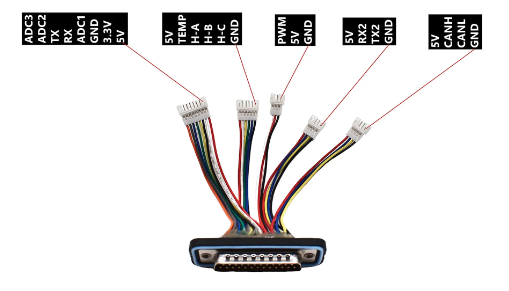
Again, no response from MakerX.
ADC3 on the G300 is the switch input
Cool. Thanks.
I am already using ADC2 as a failsafe. Is this “switch” function the same thing? Or, does it actually turn the VESC on and off? Is it custom MakerX firmware? Should the button me mometary or latching?
I can’t appear to find any documentation for it in the VESC Project manul.
Thank your for your help.
Its an on/off switch and not recommended to use as a failsafe,shutting power off under load can do bad things somwtimes, use a momentary NC switch and follow the instructions for vesc tool setting on the makerx instruction page for the shutdown mode setting
So, my understanding is that the tarditional VESC “failsafe” was actually a throttle overide that set current and duty cycle to zero when it is pulled low. In my case, the failsafe is read through ADC2. I have an interrupt routine on the main controller that looks for the rising edge of the PWM pulse from the throttle and times out if it misses 100 counts - then sets teh failsafe to low.
You are saying the MakerX “switch” through ADC3 puts the VESC into standby mode?