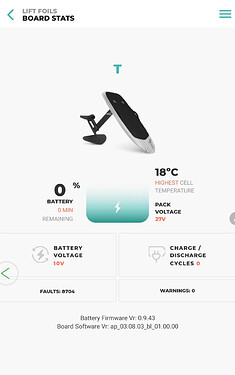Have you asked ChatGPT  ??
??
Haha it will probably make up some things in the process…
Got the red lights of death now.  Second battery I cracked open and to my surprise it had 46v! Charging it now but there’s no lights at all on this one.
Second battery I cracked open and to my surprise it had 46v! Charging it now but there’s no lights at all on this one.
If the cells are still good, I would remove the BMS and replace it with a bluetooth enabled ANT or JBD. Get a 120-150amp version and run both charge and discharge via the BMS and remove the mechanical relay.
This is assuming the lift board doesn’t need to talk to the BMS for normal use?
No more lights of death, and you will have really good information from the cells. Either wire in a mechanical switch, or use the bluetooth to turn on and off before connection.
Do you know the thickness of the plastic case I’m looking at getting one vacuum formed and deciding between 3 and 4mm ABS.
The lift ecosystem needs to talk to the battery initially that for sure. There’s a whole procedure of safety checks before triggering the relay. The remote also receives battery status so I’d imagine they’d shut the battery or ebox down of they can communicate.
Chatgpt gave nothing other than consult the manuals…
Lift Jet Foil 48V Battery Pack
LED Indications
Revision A1
8/8/2019
Corresponds to Firmware Version V0.9.40
What does this relate to?
So if I’m able to charge the cells to the correct voltage and it holds, then it’s got to be a bad BMS, right? Especially since there’s no lights? I tried to swap the red light BMS for the no light one and it still gives no lights. Weird.
The lights will only come on once the charger is connected if the BMS has gone into sleep mode.
So I was able to awaken the bad battery BMS after swapping and it has red lights again. But still nothing on the pack with the correct voltage. Maybe a bad data port? I feel like I’m one part away from resurrecting it haha
Sounds like it might be a blown fuse. Is the charger giving an error?
Yeah, the standard E029. I also tried swapping the data connector but didn’t change anything.
You need a multimeter to check all the blue fuses on the BMS . One of them is probably blown.
I have 2 BMS like that which I’ve never bothered replacing them on, but o actually should try isbas I have a battery pack that has fully functioning cells without a BMS.
Assuming it is that, nothing can be done right? Besides replacing the BMS? Any leads on where to source that?
If you can solder surface mount fuses, then you can just replace any blown fuses…
I’ve had a few batteries with bms (and some without) but i never actually had one die on me and that’s over tens of thousands kilometers riding ebikes and emotos.
These batteries that are busted, were they new from the start or did you buy them to fix?
(If they were new then design or quality must’ve been problematic)
Lift Jet Foil 48V Battery Pack LED Indications Revision A1 8/8/2019 Corresponds to Firmware Version V0.9.40
1. Pack Status Indicator LEDs
There are a total of 8 RGB LEDs on the top surface of the battery pack that are used for status and state of charge indication to the user.
The LEDs are enumerated as shown below:
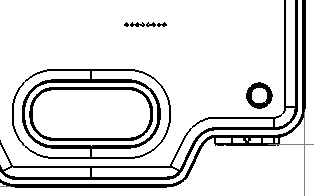
The LED indications depend on what state the battery is in, as described below
1.1. Initial Reset
- LED1 - LED2 Blue for 3 Seconds: BMS Board Revision B (Old)
- LED1 - LED3 Blue for 3 Seconds: BMS Board Revision C (Latest)
- LED8 0.5 seconds after Blue Indication:
a. Green: Battery Voltage is Greater than Shutdown Voltage (47V)
b. Yellow: Battery Voltage is Less than shutdown Voltage (47V)
c. White: BMS Board Revision B (Old)
1.2. Sleep
- LED1 - LED8 Green 0.5 Second Blink Every 5 Seconds: Proportional to Battery State of Charge (SOC)
1.3. Charging Startup
- Single Green LED Indicator Scrolling between LED1 and LED8: Charging Startup Procedure
1.4. Charging
- LED1 – LED8 Green: Proportional Indication of Battery State of Charge (SOC). Modified by the following:
a. If One LED is Blinking Green at 2 Hz: More than 2 Amps of Charging Current is Flowing into Pack.
b. If One LED is Blinking Yellow at 2 Hz: Cell Voltage Imbalance of >100mV is leading to reduced charge rate. Cell Balancing is active.
c. If LED1 is Blinking Yellow at 1 Hz: Battery Charge Current is Limited due to High Temperature.
d. If LED1 is Blinking Purple at 1 Hz: Battery Charge Current is Limited due to Low Temperature.
1.5. Charging Complete
- LED1 – LED8 Blinking Green at 0.5 Hz: Battery Pack is Fully Charged
1.6. Active States
- LED1 Blue: Battery Pack is in Startup (lasts 2 seconds)
- LED1 – LED2 Blue: Battery Pack is in Idle State
- LED1 – LED3 Blue: Battery Pack is in Precharge State (lasts a few seconds)
- LED1 – LED4 Blue: Battery Pack is in Active State and ready for discharge (contactor closed)
1.7. Battery Fault
- LED8 Yellow: Battery Fault is Active. Other LEDs Indicate which fault conditions are present.
- LED1
a. Yellow: Cell Over-Voltage Fault
b. Purple: Cell Under-Voltage Fault
c. Blue: Failed Thermistors Fault - LED2
a. Yellow: Pack Over-Voltage Fault
b. Purple: Pack Under-Voltage Fault
c. Blue: Pack Voltage Sense Fault - LED3
a. Yellow: Cell Over-Temperature Fault
b. Purple: Cell Under-Temperature Fault - LED4
a. Yellow: Charge Current Envelope Exceeded Fault
b. Purple: Discharge Current Envelope Exceeded Fault - LED5
a. Yellow: Power Connector Over-temperature Fault
b. Purple: Cell Voltage Reading Mismatch Fault (Indicates Internal Voltage Calibration is Off) - LED6
a. Yellow: Pre-charge Timeout Fault
b. Purple: 12V Output Fault (Indicates possible short-circuit on 12V output) - LED7
a. Yellow: Charger Voltage Mismatch Fault
b. Purple: Charger Current Mismatch Fault
1.8. Severe Battery Fault
- LED8 Red: Severe Battery Fault is Active. Battery operation is prevented for safety reasons. Other LEDs Indicate which fault conditions are present.
- LED1
a. Red: Severe Overtemperature Fault (battery has measured extreme temperatures previously)
b. Blue: Contactor Failed Fault (Contactor has Failed Open) - LED2
a. Red: Severe Cell Under-Voltage Fault (It is not safe to recharge battery)
b. Blue: Current Sensor Fault (Current Sensor is no longer functioning properly) - LED3
a. Red: Severe Cell Group Capacity Loss Fault (Too many cells have been disconnected or failed to safely operate) - LED4
a. Red: Open Cell Group Fault (An entire cell group is disconnected from the voltage stack) - LED5
a. Red: Open Cell Voltage Sense Connection (BMS cannot reliably measure one or more cell group voltages)
1.9. Firmware Update
2. LED1 – LED8 Blue: Indicates battery is in bootloader mode, awaiting new firmware.
Where did you get that from?
@Justinjmorris after cracking open three of my batteries i’ve determined half the cells are bad on two of them and on the other one they are all bad so I’ll probably just salavage the good cells and recycle the rest. I do have what i think is a good bms from my first battery which was never opened from the box and got too low. the bms had no lights till plugged into the charger which it gave a e029 error on the charger and turned purple and yellow. Not sure if the bms is still good but if I’m not going to attempt to use it and you seem to have more of a shot than I do.
bright side is a Lift rep thinks the gen 4 should be safe from unplugs in the future and also the big one is batteries wont die from being left uncharged