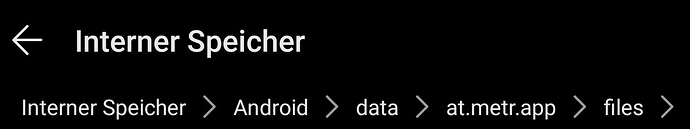Hi Peter,
nice to see that you are riding on Chiemsee - I’ve had my first test yesterday near Seebruck 
You are living there? Would be great to fly together next time 
Mike
Hi @Hazem, Metr is a small blutetooth dongle that you can directly plug and play on the Vesc. It’s a great and easy to use tool, with which you can monitor many parameters.
There is now another dongle by Trampa available, but I didn’t use it up to now.
Hi @SUP-MIKE, yea, it would be great to have a ride together! Let’s do it!
Let’s do it!
i understand metr is a device that we plug on the Vesc. But i don’t understand yet how we can collect data and display it on this app. Can you please provide me with some informations (where can i find this device? how can i display data? or is there a tutorial that explains how we do ?)
And Thank you again  .
.
I had no chance with the trampa module and my pc with Windows … Just order the metr at module at : metr
iOS 11 …
Trampa only Linux and Android 8.0+ for Smartphone , for pc on Windows i use the usb so far (?)
FAQ and Setup guide are available by clicking on the top left menu symbol (3 horizontal lines).
The information is minimalist.
Better info probably available at support@metr.at
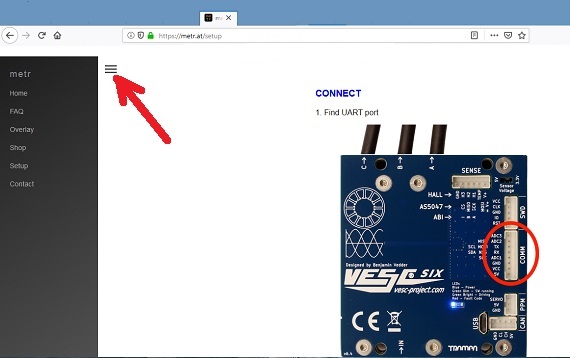
thank you for these informations 
Would be great if one of the moderators (@pacificmeister @Hiorth @tylerclark) can allow iframes for the Metr App records like it is described here:
Thanks a lot @tylerclark . Now the graphs are directly visible on this forum when posting a metr recording link in a single line.
To see what it looks like here the link from the beginning of the thread again. (Its not working when posting it in a sentence Jun 2, 2019 - metr.at | wz32k like in the first post)
But on a single line it looks like that.
I clearly need to upgrade to a VESC! haha. I never have any log data from my rides!!! Thinking about getting the Flipsky VESC since I use their ESC’s in my eks8’s and love them.
Is that metr.at Bluetooth dongle compatible with that Flipsky 200A FSEC?
And is metr compatible with the VESC-tool App?
Yes for vesc , probably as I recall the vesctool
But I am not sure your can run vesc tool on window pc and connect the vesc beside the usb cable
Better chance with android vesctool/metr.at
Omg, i mailed Dario yesterday, that it would be nice to have rpm data visualized…
And today, tadaa:
OK, its erpm, so you need to / 7
Edit: seems, like rpm visualized in Metr App will come soon.
Thats what i call perfect customer support 
Thank you for adding this 
Just a question. After all configuration, where the data are stored during your run?
Ah consumed from switch on and until switch VESC off is stored as well in the vesc ( at least in mine 75/300), at the end before turning off the vesc , I connect my phone and I can get this data
Ok thank you. so how do you do. you take your phone with you during the run? there is no way to store data in a SD, more than Ah like say @Alexandre?
Any hint on which VESC you used ? Your temperature at such High current is quite impressive !
It is a tuned prototype from nickw1881. I use a passive air/water cooler which sits on top of the box and is kept wet.