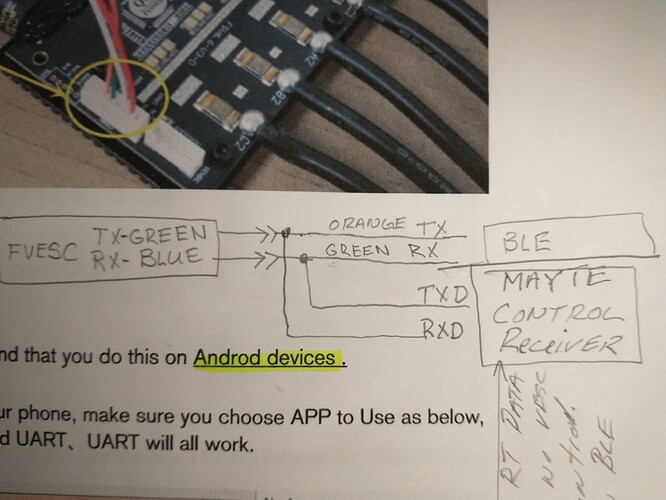I was also thinking about splitting the tx coming from the vesc to receive the data but I don’t think this will work. To receive the data ie. with an arduino, you need a library. That library uses a communication protocol that interacts with the VESC, you request data from the VESC, it’s not just sending them. Vesc splitter should work but the SW needs to support the vesc sw version, so there are dependencies. Easyest solution ist to log throug the CAN bus with metr pro can. This way you can do wathever you want with the uart port, as the two ports can be used individually.
I have a blue tooth module I bought a couple years ago, That has the wrong default baud rate. It looked challenging to change it. So I went with the easy way.
I ordered the Flipsky blue tooth module for V6 FVESC, That comes prewired with the correct Baud rate. I’m going to experiment with that.
I got the Flipski blue tooth module running with the vesc tool on my Android phone. Then I also reconnected the Mayte Control receiver. As shown in the photo below.
It did work, sort of.
In order to get the VESC TX/RX data to be displayed on my Mayte remote control i had to have the Vesc tool running on the RT screen.
If I scrolled off the RT screen, or disconnected, or closed the the VESC tool App. The VESC TX/RX data just stopped displaying on the mayte remote. .
If I removed power from the blue tooth module, My VESC TX/RX data would display correctly to my Mayte remote.