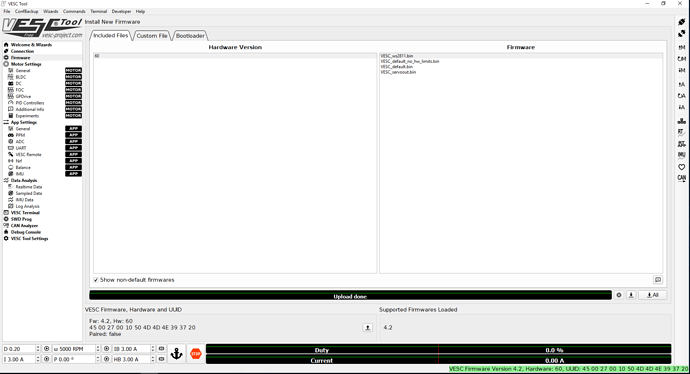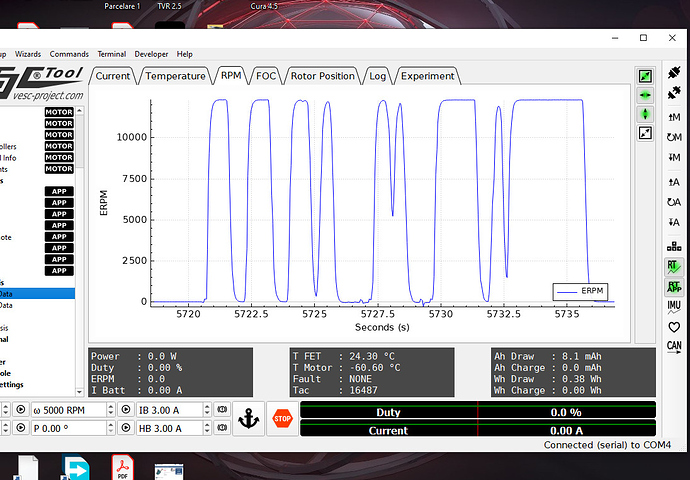It is just not the perfect design. That issue of regeneration can happen on lower voltages and might even spike to out of specs, but due to big capacitors it doesn’t happen. Capacitor costs versus design complexity
https://www.roboteq.com/index.php/support/setup-troubleshooting-faq/113-support/supportfaq/377-q-protecting-against-reneration
Thanks guys for taking the time to explain things to me. I have decided I am not going to use the Flipsky Vesc on 14S. I am probably going to suck it up and go with the 75/300 VESC.
I will put the Flipsky vesc on the extra e-foil parts shelf. I need to build a addition on my garage.
Maybe Human power is the way to go.

Do you think the Flipsky 200A VESC has good enough capacitors to handle 14S ?
Hello Mac,
interesting drive! What Prop is that? I assume it is a model airplane prop. What dimensions does it have, and what power do your legs bring to it. Where is it used in. Sorry so many questions.
Sorry to get off topic. Its called a twisted chain drive. I built it many years ago to race my brother in our annual “Silly Boat Race”. The small chain makes a 90 deg twist as it goes through the round aluminum tube. The prop is 16 inch diameter RC airplane prop. Probably 7" pitch. Not super fast. My brothers contraptions never work for more than a few minutes. So I won be default.
Any one having serious issues getting this ESC to map a motor via the VESC Tool?
Hello I had a similar issue with another motor, did you tried updating firmware? Also is it possible you cut one lead by accident?
Hi @Bender, no I don’t see any issue with the leads, all of the solder joints etc. are ok from what I can tell too. I’ve checked all the leads but I assume you are talking about the leads to the motor?
I was using the default firmware (VESC_default.bin) from VESC Tool but I just upgraded to the “VeESC_default_no_HW_limits.bin” and instead of 10 clicks on the motor, i’m now getting 11 but still getting the R is 0 error
i think no HW limits is the same version without limits,
can you try to get the last version of the VESC TOOL ?
Then it may ask you to update the VESC firmware, i remember having a trouble with a Flipsky VESC not detecting motors and they replaced me.
The vesc was bricked after sending a command on a metr module…
How can you tell if you have a bricked VESC?
I’ll have a look around to see if I can find the last version of the tool and re-try.
dont you have another motor to test ?
How can you tell if you have a bricked VESC?
Well mine was not booting, i had to reset it with an USB tool
Unfortunatly not. Just bought what I needed…or thought I needed!
You can a little brushless from RC Cars or boat for testing…
Greets Frank
Thanks for the help guys - got sorted over on: VESC Tool - "R is 0" Error - #10 by Foxyirish1987 - Electronics (ESC, remote, batteries) - FOIL.zone
Appreciate it!
Hi, just figuring out the vesc tool (complicated) need a setting for the 65151 100kv motor. can you help please ?
Are you still facing issues? Let me know maybe I can help.
Cheers
It is working but it seems there is no throttle curve it accelerates to the max rpm and hardly i can keep it at half speed … Tried to modify the throttle curve but it seems no effect… I switched to 12s and a regular TX… It is the same…
Air…Tried both current and duty, although i’m not sure what am i doing…