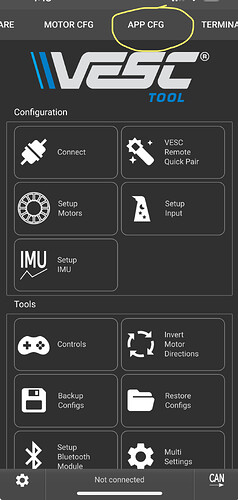In the IOS phone app you set UART in App Cfg tab
Don’t see that tab on android.
I got frustrated with all the receiver connection points on the VX3 so I soldered a new cable directly from receiver to a plug that goes to the VESC. Cleaner and less points of failure.
It could be that there is a wiring mistake on the tx/rx. I would follow these lines and probe them to make sure they are connected correctly.
There might be two Uart ports on the vesc so you can try the other one too.
It could be that tx signal from receiver to vesc is working, but rx is not. This would explain the one way communication.
Thats a good point. I have 3 vx3 and receivers. 2 work in uart and ppm but one will not work in uart mode either. I had forgotten about that. Probably same problem and it is the receiver and not the vesc as I could swap things around. I should have a look at the pins on mine too might be a systematic production error.
Mh okay, good to know. I already unplugged the rx wire and after that the tx wire, after plugging rx back in, but I wasn’t able to get the motor to spin using only one of the connections.
I will try the receiver and remote of a friend soon, since we both built the same Efoil with same components at the same time. He hasn’t tried getting his motor to spin yet, since I am in charge of doing the electronics stuff ![]()
I will keep you guys updated, hopefully it is fixable.
Thanks a lot.
I see app cfg now. I had to swipe that top bar ![]()
Hey, Telemetry works now!
The problem was my receiver. I connected another receiver (from my friend) with my remote and my esc and the UART-data thing worked. I did not change any settings, which means I got them right before.
After this success I connected my receiver again, resulting in telemetry not working again.
This means the receiver is faulty.
I will have to reach out to flipsky. Was someone successful in getting a new receiver for free of them? Clearly its a faulty product since the receiver is new, never used…
I have a reply looking like they will be sending me a replacement so send the support an email with all your info order number etc.
Bought my VX3 on July 16, 2022 and have never been able to get the UART mode to work. I always assumed it was user error or a problem with my VESC clone. But now I have a actual VESC 75/300 (not a clone), and am having all of the same issues. Certainly could still be user error, but minutes ago I bought a new VX3Pro, and I am curious to see if I have just had a dud this entire time. I’m in US, so it may be a couple weeks before I will have new VX3 and can provide an update. Sorry I don’t have any actual useful contribution here, I just wanted to say thank you @windego & @maninjo for sharing your experiences - hoping this may be the issue that has been plaguing me the past 2 years.
If anyone else has this issue, I have a working receiver that I can post in an envelope for free. The remote died after about 12 months of use.
I am currently writing flipsky an e-mail, will wait on their response. If they don’t send me a working one I would be interested.
I live in Germany, thus it would only make sense, if you are from this side of the world as well ![]()
It will be only a couple of dollars in normal post, so no issues there
Giving a shoutout to Flipsky for shipping me a replacement receiver.
Flipsky replied to me last week stating they would send me a new receiver if I payed shipping. I wrote them that that’s no problem and asked for a way of paying. They never replied back. I even wrote them with another e-mail account, did not get an answer.
Really strange behavior from there side…
If your offer @Strongarm still stands, I am willing to pay for shipping and for the receiver.
Here’s the email I used with flipsky in the past,
flipsky-service@outlook.com. Did you use the same?
Otherwise PM me you address and I’ll get it in the post for you.
Just out of curiosity.
Did you set the correct UART baudrate in the VESC tools? (I believe 19200 bps)
Yep, used that e-mail address.
I will have a look at the baud rate later this day, like @Kian suggested. After that I will PM you my address.
Great it arrived, have you tested it yet?
No, not yet…
tewenty