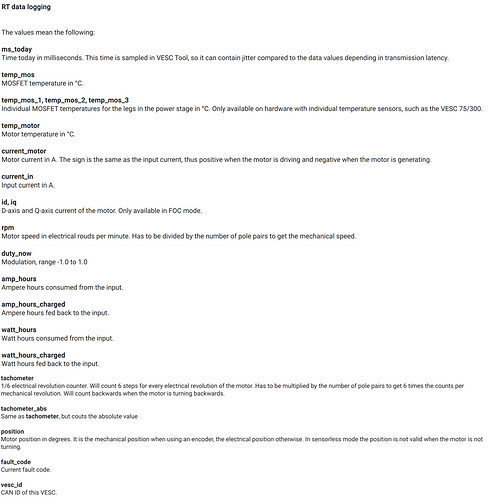I have recently started logging my efoil sessions using the IOS vesc tools 6.2 logging capability.
I can view the data on my computer using the Vesc tool log analysis function, but I also import the csv file into Excel to be able to sort easily for max and min values etc.
The column headers in Excel have somewhat descriptive names but I’m hoping there is a more detailed description of what each one is.
If that exists can someone post it for download or if you know what some of the field descriptions are it would be helpful
These are the names in the header row of the Excel spreadsheet view of the CSV log file.
ms_today
input_voltage
temp_mos_max
temp_mos_1
temp_mos_2
temp_mos_3
temp_motor
current_motor
current_in
d_axis_current
q_axis_current
erpm
duty_cycle
amp_hours_used
amp_hours_charged
watt_hours_used
watt_hours_charged
tachometer
tachometer_abs
encoder_position
fault_code
vesc_id
d_axis_voltage
q_axis_voltage
ms_today_setup
amp_hours_setup
amp_hours_charged_setup
watt_hours_setup
watt_hours_charged_setup
battery_level
battery_wh_tot
current_in_setup
current_motor_setup
speed_meters_per_sec
tacho_meters
tacho_abs_meters
num_vescs
ms_today_imu
roll
pitch
yaw
accX
accY
accZ
gyroX
gyroY
gyroZ
gnss_posTime
gnss_lat
gnss_lon
gnss_alt
gnss_gVel
gnss_vVel
gnss_hAcc
gnss_vAcc
The only reference I have been able to find is the HELP button in the log file area of the screen In Vesc Tools that displays what appears to be a description of some of these fields. The list appears to be outdated as it does not reflect all of the current version’s field names. See screen capture of this txt below