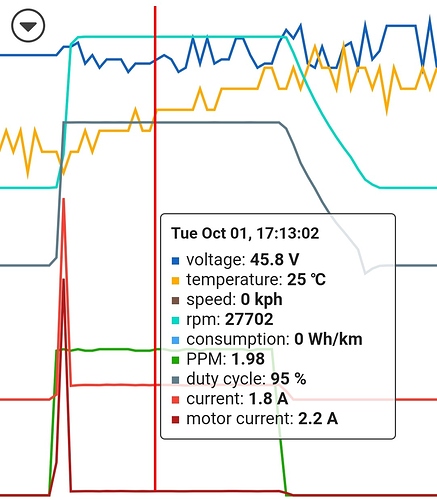Awesome results shared, thank you! Is there a way to monitor the data from the VESC (Amps, RPM, speed etc) without paying another 50 euro for metr components?
As far as i know, Vesc-tool can log too, but not as convinient as with Metr.
And in my opinion, If you have a Vesc, Metr is a musthave and worth every penny 
Xmatic , eSkate vesc , you buy a module ( hm10 nrf51…?) and pay the apps , or you buy the module metr.at ( more expensive but high quality ) and get the metr.at app free
Metr.at module will work with the other apps , can you save around 25€ using this others one, but they don’ t do full time logging as metr.at …
For just monitoring you can get the display box from flip sky as well
Only vesc tool does the rpm (erpm) and now new feature on metr.at as I understood
I think I will leave the Metr investment for a later time and try stick with the minimum initially until I am satisfied with the board, even if that means a bit more hassle to analyse my data, so it would be great if the VESC could log this data too to analyse my board once I build it to make sure I dont burn anything up! Do you know if the VESC writes the data to an SD card or how does it work? 
Well no torque applied , kv isn’t a fixed value , 14 poles , supposed to be a 80kv ?
Voltage left ( rpm) = voltage applied - resistance of coil x I
What Ri has a 80100?
And i thought, kV is always s no load value!?
Vesc says Ri 15mOhm
And yes, it should be a 80kV
Kv is calculated by spin the motor at a know rpm and measuring the voltage given , so the other way around , 12% off isn’t so bad ,with bemf… of what I understood… it is always a approximative value , just to help to choose the setup for brushless
I think you are talking about Ke there, which is an inverse measure of Kv. It is usually expressed as V/krpm
Okay, i did further Investigation for you guys…
180A Motorcurrent is no Problem for the Flipsky 200A
Only a short test in a bucket, after Few seconds the Motor ist pulling a bit air, and thats the reason, why Motorcurrent Drops…
Turned cooling off today for Testing
And If there is anyone interested in motor consumption in air (with prop), here you are:
590W full Throttle
260W at cruising Speed
And temperture cutoff at 75°C with no cooling and 90A Motorcurrent:
Such a nice focus on data that matter. Would you have a step like that with your 2 best props against a pontoon, a bathroom scale between the pontoon and the board nose (increasing duty cycle) ?
Sorry, no.
And honestly, I will not do that either.
All in can say, i got enough thrust to get on foil with 120A Motorcurrent. 32km/h with 130A Motor.
What i can say, that the Flipsky works with the 80100 good, and in combination with metr its a fuckin nice Tool to optimize a Setup/Prop.
if you compare the two blade and three blade and 4 blade propellers, there is not such difference. 4blade has more thrust and less AMP at Low Speed and more Amps at high Speed. 2Blade less thrust at Low Speed and better Performance (less consumption) at higher Speed.
The 3-blade propeller is a middle thing between the two.
Well, i did these tests, cause i had some trouble with overcurrent faults. I needed to tweak some parameters and Investigate, where the issues have been. Decreasing Motor Filter Constant to 1/2 (0,050) did the Trick for me, in combination setting ABScurrent a bit higher.
The Problem was: you have to set ABScurrent much higher than only a bit higher, than Motorcurrent.
If i set Motor to 30A and ABS to 50, its easy to get a fault.
Those datas are still really really helpful. Thanks a lot !
Setting Motorcurrent Limit to 150A, way enough for my needs.
You need to be careful with the meassured values. The 200A rated VESC clones we tested could not even meassure 200A. If it can’t meassure the current preciseley it can’t run at such currents. RT Data is as good as the precission of the device taking the meassures.
RT Data analysis is now part of VESC-Tool. Watch Vedder Video on YouTube.
It’s very easy. Connect with VESC Tool App, go to Develloper, choose a directory ( e.g. sdcard/Downloads), Enable RT Data Logging. After your ride, email the csv file and open it in VESC Tool. You will get access to 50 different values and have a map overlay.
Nice, looks like a new funktion?
Anyways, thank you for that hint, i’ll test it