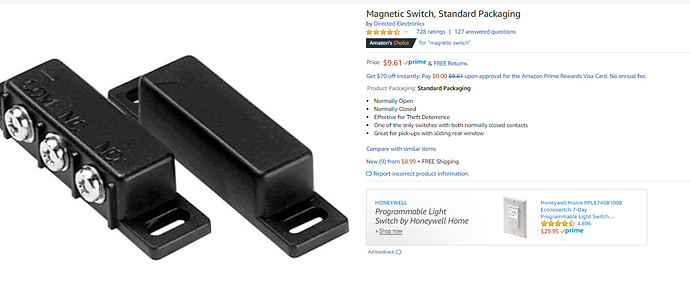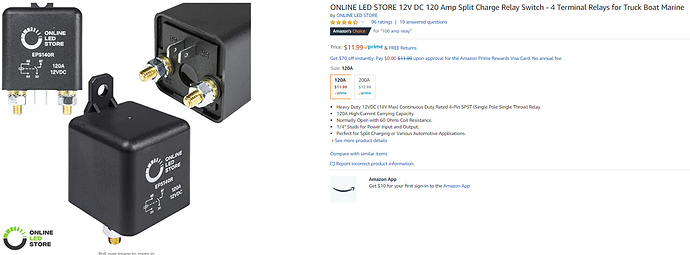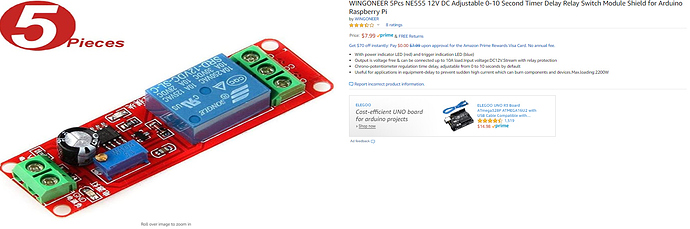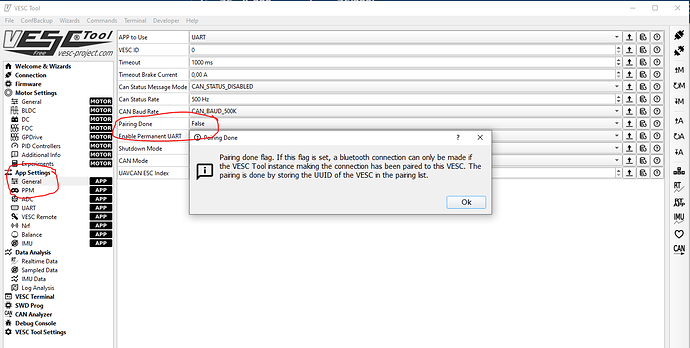I did it like this. It had one minor problem. When you ejected and pull the lanyard. The motor still responded to the hand control input, but at a very reduced power level. The motor was still getting some current through the resister built into the anti-spark lead of the ESC. Enough to power the motor. Did you follow that? I could have corrected it but never bothered to.
Pulling the switch will send the VESC to a deep sleep mode and it should draw around 20 mico amps.
That is a lot less than the self discharge from the battery.
Using this feature as a kill-switch is probably not damaging the device in a hydrofoil application. But there is no guarantee that it will not. We haven’t tested that. The best sollution is some extra code that will let you use one ADC PIN on the COMM PORT to kill the power. Benjamin might code that for next FW update.
So applying a zero volt on this analog to digital converter pin would override the, say, 80%throttle PPM order, coming from the remote RX module by a fast decreasing PWM/PPM signal ?
Would the VESC 6 MKIII FW be concerned ?
Thanks for asking.
Would this be an update for all Versions?
That should work for all versions then.
I bought the 75/300 VESC and got the R3 version.
In my not finished build, I planed to use a separate Antispark Switch and a Reed Relay to cut the power from the Receiver when I am falling.
Now I read that and I will through out the Antispark Switch.
So I will not take the Risk to use the ON/Off Function from the VESC when I am falling.
So my question ist, when can those implementation for the new Firmware Update be implemented?
Thanxs a lot
Any Idea why I am getting this error when I try to use my Android phone with the VESC tool App.
Each time I try to pair , my phone finds the VESC, but when I try to pair, I get “Pairing Rejected by VESC 52840 builtin”
I have cycled the power on both the VESC and the phone. Tried to pair repeatedly.
I had it connected and paired a couple weeks ago on the bench. But now I am having trouble.
Everything else seems to work OK.
Tried forgetting the bluetooth device on the phone and doing the pairing process again?
which bluetooth module do you have?
I guess you paired it before, then reinstalled/updated the app/ changed the phone and not it rejects it because it doesn’t recognize you. Just reset the Pairing Done flag in the VESC Tool.
It is on the list for the next update. Currently there is quite a queue and I would expect this to be nailed within the next 4 to 8 weeks.
Thanxs for the info!
What do you think it is the best way for a emergency motor cut off?
Break the on/off from the build in switch
or
Break the Signal from the Receiver?
I have great experience with turning off the Remote, with I Fall og the board, hence cutting the signal. I have set VESC to cut 50ms after signalloss, works great!
Cutting power can bear some risk for the VESC.
Power or the Signal from the Remote?
Thanks guys, I guess I was just doing something out of sequence. I had very little trouble when I tried to pair today.
Another vote for that kill switch feature
Hi, i will use the Power ON/OFF Feature with an external waterproof switch with buildin LED:
My question, how i can light on the LEDs when i powered on the VESC?
Can you not just connect it to one of The power pins on The vesc? Here is one example of a power switch to The vesc 6
https://www.vesc-project.com/node/1547
Just use any 3.3/5V pin and hook up a status LED. Once the VESC powers up, the LED will light up.