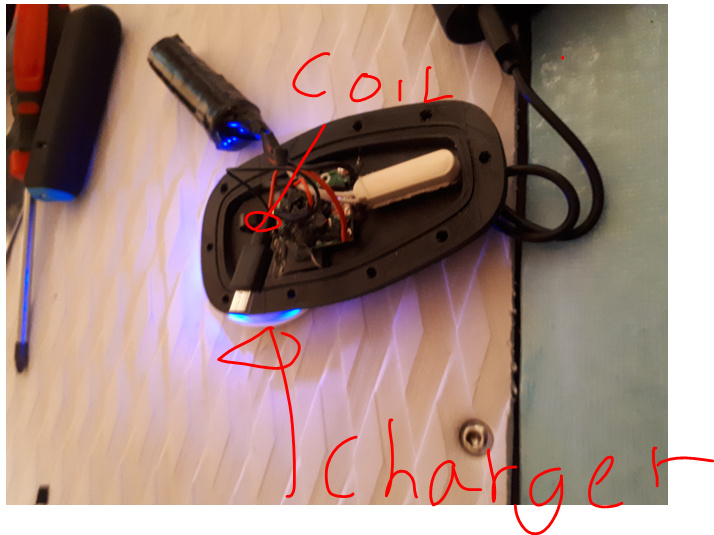Hi Alexander,
great idea for a remote. I just have a doubt, how are you waterproofing the power-on/off sensor hole. From your cad drawings it doesn’t seem waterproof.
Thanks and keep up the good work.
I’ve fallen in love with Adafruit Feather development boards–
There is a whole family of them: https://adafruit.com/feather
- They range from $20 to $30 USD.
- Almost all of them have a built in Lipo charger and a JST connector.
- Size: about 1" x 2"
- Powered by a single cell LiPo (sold separately)
- 3.3V logic and 3.3V regulator (no 5V option)
- All sorts of different versions, particularly options with:
- bluetooth
- wifi
- radio
…etc…
- Each version usually has two different options to choose from:
- 32u4 micro controllers are for applications that need slightly more current draw, but way less flash space for code.
- M0 micro controllers are for applications that need tons of flash with slightly less current draw per pin.
- Programming and code upload is compatible with Arduino IDE software.
I’ve only dealt with the “Bluefruit” bluetooth versons, with both 32u4 and M0 options, and would highly recommend the M0 versions. I havent dealt with anything other than the bluetooth so I’m not sure how the radio or wifi performs, but I’m sure there’s got to be at least one that you would love for this controller application.
For example, you can probably just grab two Feathers of your choice and have them talk to each other. (again, I’m not sure which version you would choose for this application of wireless communication.)
Thanks for this info @glydrfreak. A friend just pointed me to the Adafruit Feathers as well and recommended the Adafruit Feather M0 RFM69HCW Packet Radio - 868 or 915 MHz. That frequency might deal better with a little bit of water in between. Tempted to give it a try. Very convenient to have all components integrated… but we will still need a separate voltage step-up converter to 5V for the linear hall sensor I believe.
https://www2.mouser.com/ProductDetail/Bourns/3310P-125-103L/?qs=sGAEpiMZZMtC25l1F4XBU4LIzrlRxKBZZHyK4i8bWN4%3D I found a waterproof potentiometer if that is any help.
Great find, @MaxMaker
I intend to modify an existing esk8 remote and put it inside a 3d printed enclosure, with a Qi loop and small lipo. Probably a Reed switch, NO. Should be easy to waterproof. Then only 3 wires coming out of the enclosure connected to the potentiometer plus a trigger.
No moving parts to seal.
I prefer the reliability of an existing remote versus something I have programmed myself. 
I was thinking that you could also decouple a linear potentiometer from the outside by sliding it up and down with a magnet.
You don’t need a voltage step-up converter to 5V for the linear hall sensor… I also had the same Issue and the solution was this Hall sensors: start working from 2,7V
I think he will need the voltage converter if he uses any IP67 Rated Hall Effect trigger or rotary device already packaged by a mfg. Most of those devices are rated for 5V.
@frogmangeek a metal analog proximity sensor sounds like a good alternative to the hall effect sensor. Problem is trying to find a good cheaper source. Know any?
Some design modification
I’ll share the STL soon, I need to test this week before
Batterie charge wireless
https://vimeo.com/245685354
I think that you mean ESP32 as ESP8266 only have wifi. I totally agree with you. You can still use Arduino IDE to program it. And one of the best part is that you can program it over the air (OTA) without have to take the control apart and put in a usb-cable. I´m looking at a BLE solution for the communication between the board and the control and using wifi for diagnostic. you could also use ESPNow-communication between two ESP-units
A ESP32 devboard costs about 5$ and there is also versions with built in OLED-display and 18650-battery.
I have a small usb-powerbank that I will build in and use with a wireless charger. A powerbank includes the bms-chip so I don´t have to deal with that.
you are right , ESP32 is bluetooth, not the case with esp8266, only wifi. ESP now is implemented through esp easy with no need of coding: ESPEasy - Let's Control It
@pacificmeister,Ardunio is new to me aswell, good utube video. I been watching alot of videos of people learning to ride the efoil and it seems like on some that the throttle is very jerky and you can hear the motor revving on and off etc
If the magnet is held in a certain distance position away from the hall effect will the output stay constant so you can get the constant speed for the motor.
Can you adjust the acceleration curve from the code is it easy to do?
We need to experiment with different acceleration/deceleration curves and see what feels best. But ESC input signal is only part of that, I think down the road we want ESCs with current control. I assume my Seaking boat ESC does duty cycle control. With the VESCs in our skateboards we have improved throttle control because of the current control mode, and recently also watt control mode which feels even better.
Just an update on our remote, things are finally coming together, tested it yesterday on water.
Current state:
-100% waterproof tested on foil.
-DMS button
-Reed switch ON/OFF
-Induction charging
-Trigger based throttle
-Remote battery LED indicator.
-Failsafe, slowstart +++ obvious stuff for safety.
Current issues.
-some minor bugs with PWM signal to ESC.
-Reed switch ON/OFF not optimum.
needs to be implemented.
-LED Display with info
-Reliable ON /OFF switch
Software stuff will hopefully be fixed this week. Wil also redesign the handle and appearance to make it a bit cooler😊 planning on sharing codes and CAD files when everything runs smoothly, for Non-commercial use only! Also planning on doing the final 3D printing with SLS printing to make it “professional” and durable.
Picture of induction charging does not really tell anything, but best image I had…
Short video of on/off with reed switch Notice blue ON/OFF led 
Two images of the remote. The black tape is not waterproofing, just to increase grip with slippery wetsuit gloves. Notice DMS placement.
Cheers!
@Hiorth Did you end up finding any decent waterproof momentary or toggle push buttons? I saw you mentioned you got water ingress in the ones you used?
P.S Awesome work on the remote, looks great! I am back to working on my version.
Found this
This has a rubber cap, And will be waterproof if properly installed. Ip68 rating on the other buttons we tried does NOT mean that they can be operated under water.
Thanks, yes I am skeptical of the IP ratings of some switches. Technically we won’t be operating it under water, it just needs to survive constant dunking in salt water, plus abuse then work with water droplets all over it. I guess it will get operated under water.
Is the analog hall effect sensor for the trigger working well? I’m designing CAD for AS5048A sensor.
Is the handle piece of you remote all one piece? Or does it split vertically in the center and is glued together?
And are you going with induction charging or using the magnetic USB connector for charging?
Yes, it should not be operated under water, but It will be operated under water  your friends will do it!
your friends will do it!
The sensor works very well with added software smoothing and it is completly waterproof (easy to waterproof as well).
Printed in one piece. For production it should be done differently.
We have used both, both works well. Personally I like the magnet type best