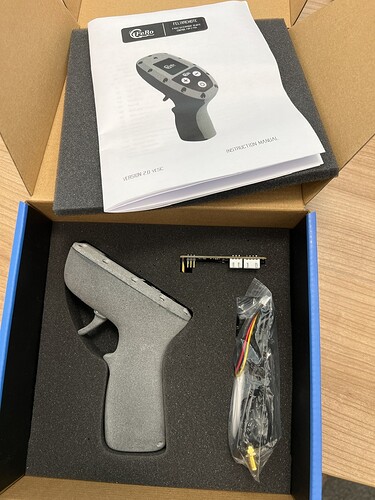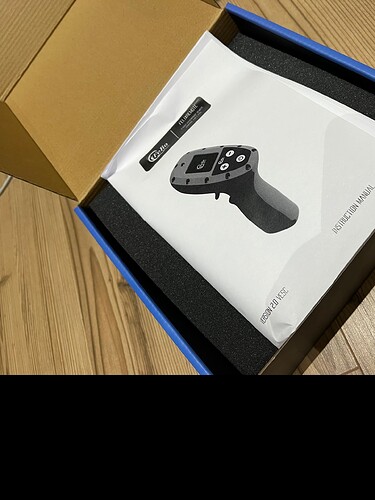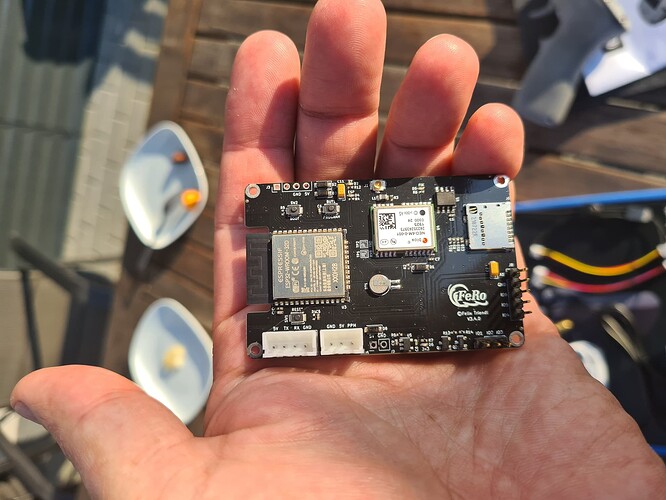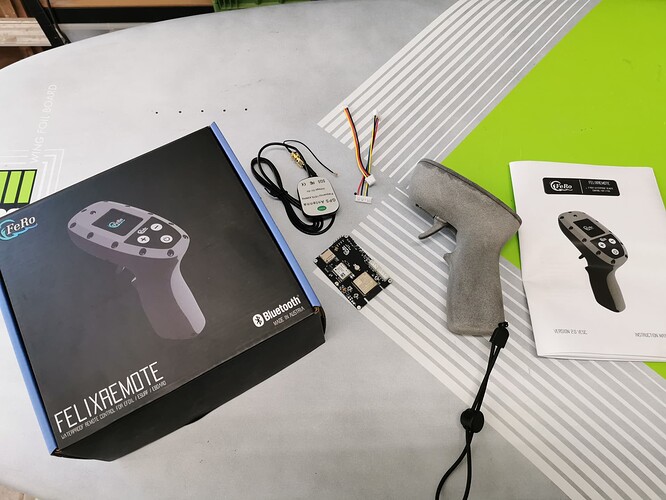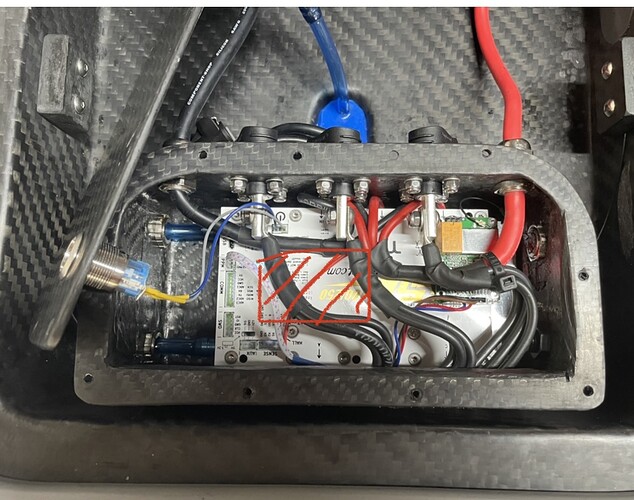Attersee, Austria @flyer
Hi,
Just wondered have people received the units that were pre ordered and any feedback?
Thanks
Chris.
Hi there,
I preorderd the FeRo in december and recevied my FeRo about 3 weeks ago. Everything fine, the remote has a very good feel and inuitive operation. Worked as expected out of the box. But havn’t used it on the water till now. Expect to be ready for the water next week.
Ive received mine 2 Weeks ago, don’t test it till now.
But it looks great and fits perfectly in my hand.
Perfect work 

Thank you Felix, I already have him at home. I really like that the driver floats. I also appreciate the choice of gas driving modes, it will be great for teaching my son on efoil. Beautiful, quality and honest work. thank you, thank you, thank you 
How beautifully he swims!
The remote will be soon in stock again at the mid-end of June. The design has been updated a bit.
Best regards
Team FeRo
Hi Team FeRo,
I just received my remote and it looks great. During the setup, the remote got stuck in a menu and has restart by itself. Since that, the remote keep restarting every 10-15 seconds and I don’t find any way (buttons combination) to stop it or reset it. Do you have any idea what is the problem?
Video:
Thank-you!
Hi CreaN
We are aware of that issue and it has been fixed in the latest software version v2.2 which has fixed the issue 1 month ago. It’s an overheating protection that has been set way too low.
There are 2 ways to get it out of the boot loop:
- Cool it Down. Refrigerator or water
- Charge it. It will shut down by itself and then wait for 1h to cool down.
Download the Fero App for ios and android: felixremote.com
After that you can go into the menu Updating and wait until it says ready to update.
Now connect with the app and update. This will get rid of the issue. While updating keep the remote at a cool place so it doesn’t trigger the overheating protection while updating. This would stop the update and you would need to start again.
Best regards
Team FeRo
Hi Team FeRo,
Thank you for the fast reply. After a night of rest, the remote has reset and I have been able to update it to 2.2.0. Everything works great now!
Great technical support!
Congrats to Felix and all FeRo team for this wonderful remote. Finally a well thought of piece of equipment! Can’t wait to substitute all of my maytech remotes 
The remote is sitting perfectly in hand and the screen is super bright and well visible even in bright daylight.
I’m especially looking forward to GPS Function, and true battery data. Unfortunately I’m not running my setups with vesc, but luckily they also did ESC version for my MGM 14063 Controllers.
Here are some Pictures of the Phantom Version Felix Remote it arrived a few weeks ago and looks super my build isn’t completely finished but it seems to work amazing and Felix gives amazing support.
Hi Team FeRo,
I have tested the remote last weekend and it works great! I love the display and the trigger feeling.
Here’s my situation. I have a kill switch on my board that cutoff the power between the battery and the VESC. When the cutoff occurs, I lose the connection with the remote (Obviously). When I reconnect the power, the remote doesn’t reconnect automatically and I need to go through the pairing procedure every time.
Do you have any feature that could remember the connection and reconnect it without having to go through the pairing procedure?
Bert Regards,
The autoconnect is fixed in the new firmware latest, so try upgrade the firmware if you have not already
@FoilEngineer is right.
Please also update the receiver. To update the receiver:
Turn on remote, pair with receiver, go into menu, receiver, Update receiver. Now you can connect with the app and update.
Or on the receiver there is a button called program. Press it once and the receiver starts flashing every 0,5 seconds indicating its in update mode. Now you can connect and update.
This was a problem regarding the memory function. The memory got cleared each startup, erasing the address of the remote.
Best regards
Team FeRo
I used my remote today for the first time and it pains me to say this but I was massively disappointed!.
It may have all the features in the world but my board was simply un-rideable. The signal was so intermittent I couldn’t even get on to my knees let alone stand up. I’m gutted!.
I hope mine is a one off but like many builders my electronics box is positioned in the rear of the board and there was no chance the signal would penetrate through to create a signal.
I’m gutted. I’m either going to have to to some massive mods or revert back to my Maytech.
Hi Wardy
Can you send some pictures of how the receiver is mounted. I huge impact on the transmission has the power that is supplied to the receiver. The receiver needs minium 500mA supply.
The remote has a range of 50m standard and goes through 20cm of water.
Either you got a damaged receiver that isn’t sending full transmitting power anymore or it’s not mounted correctly.
We all have the receiver at the back of the board and have no problems at all.
Please send some pictures and we will work out a solution.
Edit: Is your board a carbon board?
Best regards
Team FeRo
Hi Felix, yes it’s a carbon board. I don’t have an actual picture of the receiver position to hand but it’s basically fixed to the top of the VESC here and I used the 2 cables provided to PPM and COMM.
I also left the METR connected so I don’t know if that may hinder the power supply to it.
I have a long PPM cable to a compartment at the front where I had the Maytech receiver, I was debating putting it there but I would have to run a long COMM cable as well which will only hinder the Power supply?.
Obviously when out the water the remote works fine but when you lie on it to get going it’s intermittent. The remote would either show Full green signal bars or full red, there was no in between.
Hi wardy.
I already expected that the receiver was in an aluminum/ carbon enclosure. You stated that the receiver has a worse connection then the maytech one which is a completely false statement.
Independent of the system in use no Signal will ever escape that carbon box fluently. You can put your phone in there and it won’t have any signal. You basically put our receiver in a impossible environment and expect it to work.
Please put our receiver in the front like the maytech one and you will see it will work perfectly fine.
An other solution is to wait a bit and purches the new external antenna receiver where you can attach a antenna for transmitting. The current antenna is only for gps.
The fact that the receiver has any connection to the outside is interesting. I expect it to have no connection at all in a carbon box, as we tested it.
But I think the 3 layers (board, carbon box and you ontop) are simply too much.
Please test the range without the carbon cover and tell us how far you can get away from the board.
Thanks a lot for your feedback.
Best regards
Felix Triendl