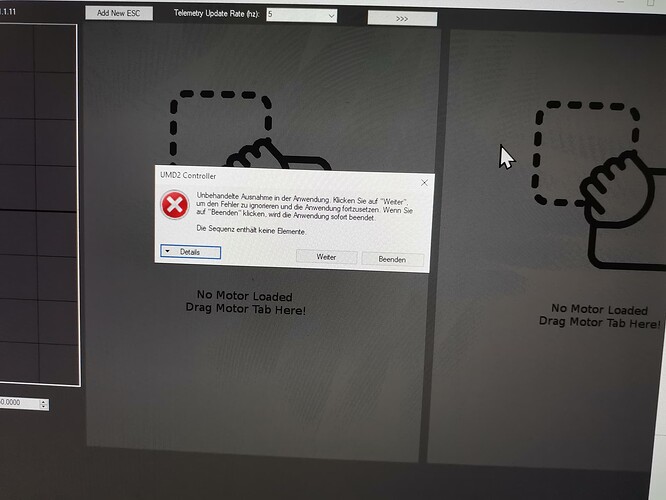Hi,
i bought a freefly arc 200 in 2019 and never used it because my efoil project was delayed. Now I’ve almost finished my foil but the problem is I can’t open the arc GUI software, I’ve already emailed with freefly they say my pc browser is to blame I’ve already tried google chrome and firefox didn’t work either. Maybe someone has advice from you.
Best regards
Franz
Ich habe genau das selbe problem wie RamsUK :
Einrichten eines ARC200 mit einer Maytech-Fernbedienung! IMG_20230710_194455|666x500
The arc GUI software is an exe, it’s got nothing to do with the browser. Or are you using a Mac?
Hi,
No i use a pc with windows.
Regards Franz
That’s really strange then. I assume you downloaded the zip file from freely, extracted it and then opened the exe? That should start the GUI fine.
What is your Windows version ?
Windows Edge, my old PC was windows 8 and then I upgraded to windows 10 but it didn’t help either
Does the app just not open? Or is there an error message?
JIT debugging is a Windows error. Either visual studio or VB.net. there’s probably a setting on your PC that needs to change.
Thank you very much for your help, a friend found out that you have to turn on bluetooth.
Best regards
Franz
Ok great, so you’ve managed to get started on the config then?
Yes, one step further, the GUI looks quite complicated, my English isn’t that good either, but I’m not giving up
Hi surf buddies,
I am back again.
My batteries are ready, the Maytec remote control also works except for a fairly short throttle path.
But the question I have is how to get the battery voltage and temperature on the Maytec display.
Thank you, greetings Franz
Hello Franz,
have you already done the Input Wizard? That should solve the problem. Otherwise you can adjust the throttle curve.
The temperature and current can only be displayed via Uart, but this is only possible with a VESC.
To display the battery status you have to connect the positive main line to the Batt+ connection of the reciever.
Then you can see the battery status in the blue bar on the remote control. You then have to set the input type and the number of cells in the remote control.
I hope this helps you
Hi Vincent,
Thank you for your quick response,
Does the battery status also work with the Arc200?
The battery status works as described above via the cell voltage. So it also works without VESC or UART
Hi,
I’m probably being stupid, but I hope I understand.
A bypass line from the arc200 + pole to the maytec battery +.
Sorry, I’d better be safe before I destroy everything.
Thanks
you have it right. but make sure it is insulated as there is battery voltage. connect a small cable from the positive (red) main lead where the xt90 plug is to the reciever where the batt connection is in the corner
Hi Vincent,
Thank you 1000x, it works, I’m totally happy.