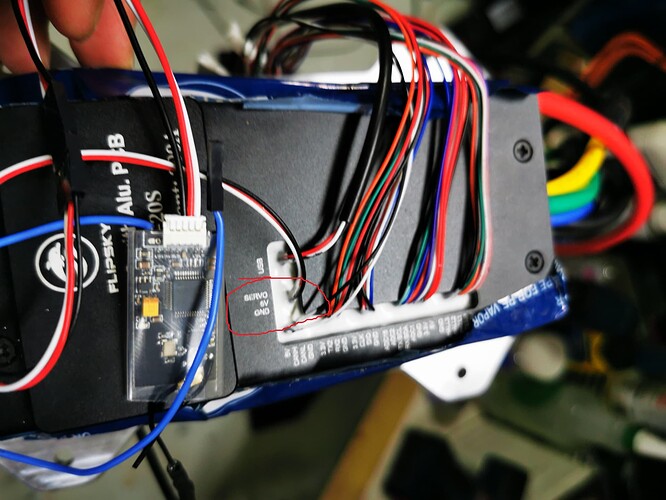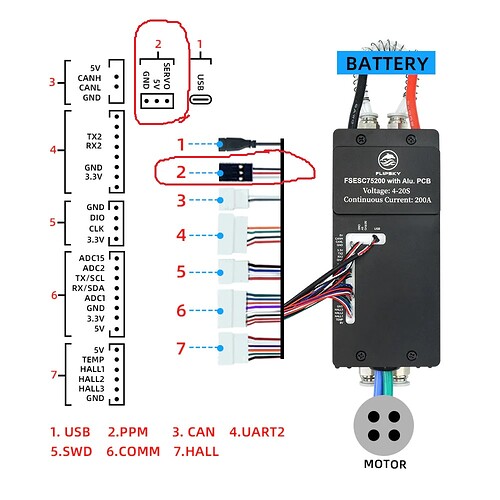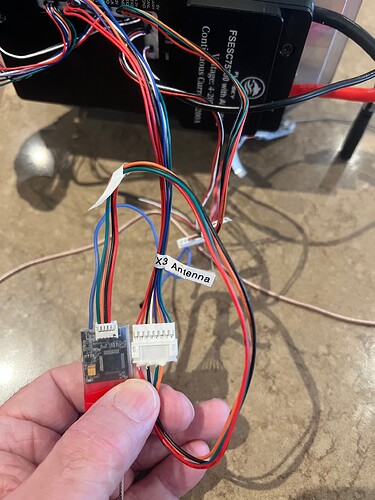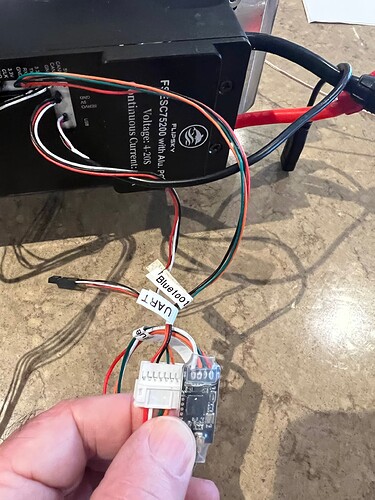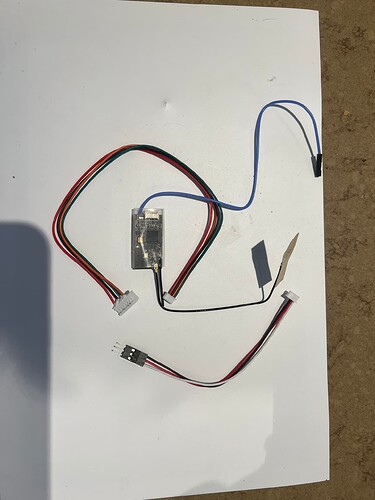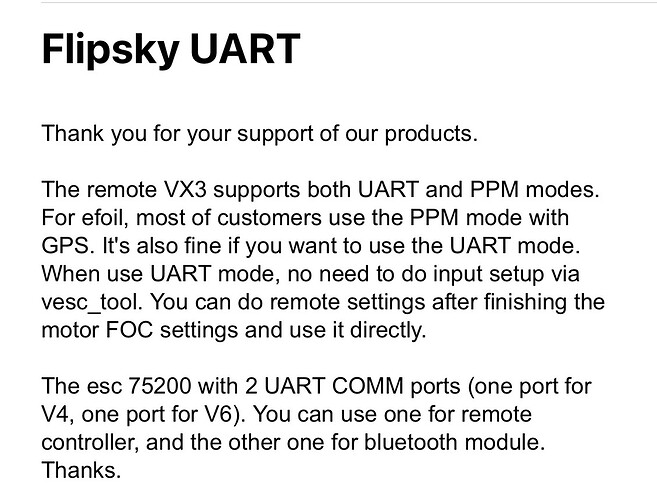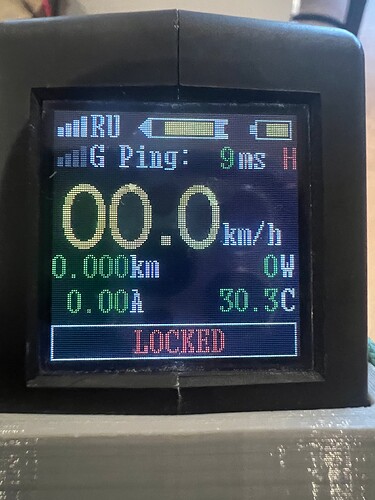Am I suposed to connect the bluetooth module to the PPM port or the UART port. In all the videos I have seen they use the 4 wire PPM port with the cable supplied by Flipsky but in that video above they mention you need UART too to get the data on the remote…
BT to Uart ant pwm to pwm. If you want the vesc telemetry dataon the remote, you need a vesc with a second uart. In vesc tool enable „permanent uart“ for the second uart to work.
Did you buy the Bluetooth module from Flipsky?
If you could post photos of how you currently have things wired up it might help to resolve this.
Yes it’s the Flipsky bluetooth module that came with the water sport kit. Here are 2 pictures. The 3 wires are connected to the PPM port. and the remote works but no power is displayed. The blue wire is not connected they don’t connect it in the Flipsky video. sat_be my VESC has another UART port not used now but there’ no more wires to hook up to.
Never mind. I miss understood you post. I thought you were talking about the BT module not workin.
Thanks for the photo . Picture is worth a thousand words!!
The Bluetooth module connects to the UART2 port #4 using the cable that feeds from that port.
You shouldn’t have anything connected to PPM port #2
I recall having to fiddle with the TX and RX wires to make sure they were connected properly to the correct pins on the Bluetooth module
This article might help IF you have that issue.
You will also have to config “app” in vesctools for UART
When you have it working the VX3 screen will display RU in the upper left corner.
The VX3 receiver is of course connected to COMM port #6
I replaced the short wire antenna with the 1.5m option from Flipsky and ran the wire along the bottom of the battery box to the front where the lid hinges. I wasn’t sure I wouldn’t have signal issues with water over the top of the board etc so that might be something you might consider but if you are already riding it doesn’t appear that you have an issue.
I use an old IPhone connected via the Bluetooth module to run the IOS version of vesctool. This lets me adjust things without carrying around a laptop and also lets me put the phone inside the Flite battery box to create a log file for a session if I want.
You are almost there!!![]()
Sorry to bother you again thanks for your help so far. I don’t have the Bluetooth module for the phone data it didn’t come with my kit. I only have the small Bluetooth receiver for the remote. it only has a 4 pin connector that terminate into one 3 pin and 1 blue wire with 1 pin. such as in this picture. There is another wire supplied in the kite but it can only connect to port 7 hall sensors and that makes no sense. The 3 pin wire fits perfectly with the PPM port and it works but no power data on the remote. To use port 6 I would have to start cutting wire or get a plugs that fit both port 6 and and the 4 pin port on receiver and make my custom own wire. Maybe I’m missing a special wire that I didn’t get.
Happy to continue to try to help.
I am anything but a wizard when it comes to this stuff and after a LOT of trial and error, reading I ended up with something that works. Flipskys documentation is all about PPM and very little about how to get UART to work. Makes things challenging!!![]()
I am using exactly the same components as you so it should work for you to.
It is my understanding that you need to Flipsky Bluetooth module to get the VX3 remote to display all of the data.
This is what I bought - V4 version
My VX3 receiver is connected to COMM port 6
My Bluetooth module is connected to UART2 port 4
There are several cables in the VX3 kit. The photo shows the receiver, PPM wire you are using now and the correct wire to use when connecting to the UART2 port. Look carefully at the wire colours to get RX and TX oriented correctly.
I do NOT have anything connected to PPM port 2
The following is a screen shot of what I received from Flipsky support regarding UART
Hope this helps.
Thanks I did not receive the cable that you are using with the VX3 receiver module and I don’t have the Bluetooth module for the phone either. I have been talking to the Flipsky support. I don’t mind buying the other module if I need it. I’ll try to get them to ship me the missing cable at the same time. I’ll see what Flipsky say.
All the VX3 cables and the receiver are packaged in a small plastic bag inside the zippered case. Odd that you didn’t get them.
Again not positive you “need” the Bluetooth to get the VX3 to connect UART as I connected the receiver to COMM but I find being able to log data and make changes to limit settings etc using a phone (Android or Apple) is very useful.
You review the log using a computer running VESCTOOLS “Log analysis”. Shows a GPS track of your session along with lot of detailed info. As the log data file is CSV you can also open it in a spreadsheet program and sort for min-max values etc.
It occurred to me that you might also want to review what your limits are for V.
The first limit reduces but lets you limp home. The second limit cuts power completely to protect battery. Adjusting those values within safe range lets you extend ride time.
Success at last! I searched my workshop with a fine tooth comb I found the bag with these 2 wires. It had fallen behind the work bench. I had to run the remote wizard in NRF mode for the remote to work but now it looks like everything is working. Looks like I get data on the remote but it’s hard to tell I don’t want to run the motor inside too long. It’s getting very cold here in Ottawa but hopefully I can try this beast on the water on a warmer day in my drysuit. Thanks for all your help. I will purchase the phone module but it looks like it’s easy to get but it sounds like I don’t need it for the remote to work.
Congrats!! 

This is what it should look like
When I’m foiling I often look at speed and battery level. I find the other data a bit challenging to focus on while I’m moving. The temp is important to look at while things are new, but now that I have moved to Flite adapter, mast - passive cooling it has never gotten above 32C.
A word of caution is to point out the the VX3 has cruise control. I accidentally turned it on once and luckily didn’t fall off as the board would have travelled a long distance before stopping. No way to disable it either!!
Drysuit - short session is still possible. I was out on the weekend in similar weather/water conditions. Stay close to shore as mostly all the boaters have stopped for the season
Curious about what your adapter plate looks like and what mast/wing combo you have??
Important Notice for DIY efoil players:
Be careful about Copied/Faked version motors 65161 by Flipsky on the DIY market
Hobiba:
Also Quanly, chinese name 东莞市腾飞动力技术有限公司, is the orginal manufacturer of waterproof electric motor of 65161, 65120,6590,70165,85165, and many RC model motors since 2008.
Flipsky: https://flipsky.net/, chinese name: 翻天科技有限公司
After months of investigation, evidence collection and testimonies, Hobiba here declare officially that we Hobiba already cancel and terminate business cooperation with Flipsky, and no longer supply Flipsky any motor manufacturing service and logo printing service, because of breach of contract that Flipsky and his designated factory (anonymous) illegally copy and imitate Hobiba’s motor products without Hobiba’s consent and notice since late 2022, Motor models involved are 65161, 65120, 70165, 85165, etc, Any similar models supplied by Flipsky thereafter are subject to copied/faked version prone to potential quality and safety concerns, and are serious threat, challenge and shame to Real 65161(Originally made by Hobiba) which people have trusted with in the past years.
Hobiba condemn such crimes of disrupting market order, will take necessary measures and action against such abominable behaviours and protect DIY players’ interests at our best, at the same time, will reserve the legal right against such copies and fakes.
The last mass order shipment Flipsky bought 65161 from Hobiba was in June, 2022, total 465Units * 140kv / no logo print / Keyway Shaft, we have to disclose evidence as attached photo for public awareness.
Sincerely,
Mr WANG,from Hobiba /Quanly
Hi Guys,
Important notice:
We hobiba are taking measures against copy and faked 65161/65120/70165/85165 from Flipsky on the market, and there will be no flipsky version of 65161 available on the DIY market from now on.
Considering the new requests by some DIY clients of flipsky version 65161, we hobiba here make the last efforts to make some extra bulk / replacements detailed as below:
- D65L161-A-100KV, screw shaft, 1.3m cable: 10 Units
- D65L161-A-120KV, screw shaft, 1.3m cable: 10 Units
- D65L161-C-100KV, Splined shaft,1.3m cable: 10 Units
- D65L161-C-120KV, Splined shaft,1.3m cable: 10 Units
- D65L121-A-130KV, screw shaft, 1.3m cable: 10 Units
- D65L121-A-130KV, screw shaft, 1.3m cable: 10 Units
- D70L165-10P 120KV, Splined shaft,1.3m cable: 10 Units
- D70L165-10P 120KV, Scew shaft,1.3m cable: 10 Units
- D85L165CWP-125KV, with encoder/hall sensor: 10 Units
Anyone who are in need of these flipsky version models, please write me at info@hobiba.cn
Definition of flipsky version
We assume the flipsky version as the last shipment we produced before Jun 2022.
Any version after Jun 2022, probably are faked / copied version, which we hobiba take not responsibility to offer any replacement.
Above for users attention of Flipsky version 65161 /65120 /70165/85165
Hobiba on Nov 13,2023
thanks…this post is very informative…i just got the 75100 and VX3 remote also…
CruiseControl?!..please tell me how to turn it on!?..so i know what NOT to do…and if i ever do…how to turn it OFF!..
HoooooleeeeeCrap!..thankyouuuuuuu!.. is there so much I didn’t know !..
they got reverse switching …and speed mode… and cruise control on the sucker …
I didn’t know you could do that from the remote itself… I was doing it through the vesc tool… I wonderd what the hell is going on when the direction of the motor switched on me out of the blue for no reason …I figured it was something I screwed up in the setup so I just put on different directions props …but turns out I probably switched it to reverse Direction through the remote when I was screwing around with the buttons…
Probably saved me about 4 hours of swearing and frustration …awesome thanks!
Im having trouble getting the cruise to turn on… What worked for you? Any tricks I’m missing?
At 4:50 in the video it describes how to do it.
Get foiling at the speed you want and while you hold that throttle position press and hold the brake button for 3 sec. Cruise comes on. Press any button to turn off.
Caution - I consider cruise in efoil a sketchy practice. Fall off when cruise is on and who knows where the board and still spinning prop end up. Makes more sense if you are on an electric skateboard.