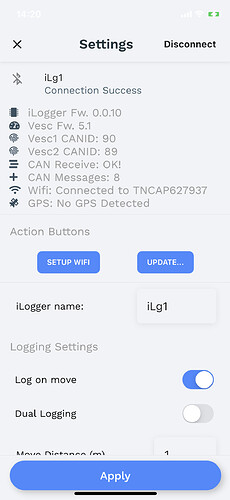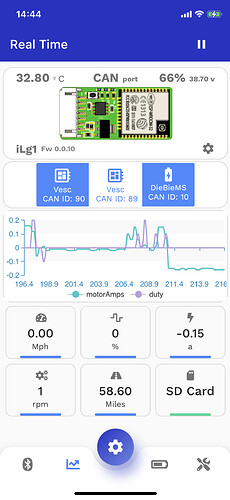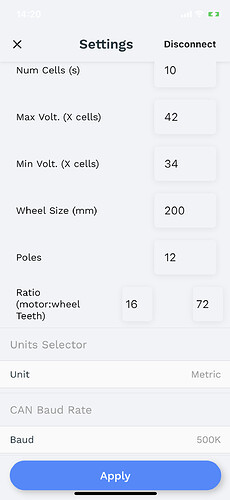That looks even better 
@superlefax the app is released on the Google Play store https://play.google.com/store/apps/details?id=com.wavrx.iTool
Apple store is still pending review.
I would appreciate it if you can report your testing, I don’t have access to a physical Android device. ![]()
Sure. But it’s not arrived yet. I definitely tell you all the bugs I find 
Hi.
Any updates on when mine will ship? I got a GPS module. 

Hi.
Have you been able to test this yet?

Nope, it’s still at the customs in Germany. They keep it for more than 2 weeks now…
That sucks! I hope you get it soon.
Hi.
Did you ever get the logger?
In the meantime yes. But still waiting for the software to get finish. I’m really looking forward to this.
Hi guys,
I was working on fixing many Beta bugs and today I released yet another update ironing out several of the iLogger functionalities as well as improving the app.
I would appreciate if I can receive some feedback, especially from Android users because it seems like there is BLE compatibility issues with Android 10+.
Here is the latest changelog:
-
Android app updated to ver 1.0.4, Google Play link https://play.google.com/store/apps/details?id=com.wavrx.iTool (Already live)
-
iOS app updated to ver 1.0.2, Apple store link: Join the Infinity Tool beta - TestFlight - Apple (Should be live anytime today or tomorrow)
-
iLogger firmware updated to ver 0.06
Changelog:
- Fixed apply button sometimes not saving settings.
- Fixed a critical bug causing settings data to get corrupted in the heap.
- Optimized real-time telemetry screen
- Fixed a bug when logging to SD card, causing memory heap corruption.
- Fixed lifetime odometer triggering threshold, sometimes it would keep incrementing even when the wheels are idle.
- Fixed speed not showing on a recorded log chart
- Fixed a bug related to GPS detection, also added real-time GPS status monitoring.
How to update:
Method 1: OTA (If you can connect with the app)
- Connect to your iLogger using the Infinity Tool, make sure it is connected to a wifi access point (Green LED is ON), go to settings, “Check For Updates”.
- If your iLogger is connected to the internet, you will see a message saying that a new version is available, and it is going to start the firmware update automatically.
- Wait until it says update done successfully, this can take a few minutes, please do not interrupt.
Method 2: SD Card
- Download the latest update from http://api.wavrx.com/firmware/update.bin
- Place the firmware update named “update.bin” in the root of your SD card, put the sd card back in while the iLogger is turned off. Before turning it on, press and hold the failsafe button. Turn on the module, then release the button.
- iLogger will try to find the update.bin file in the root folder of the SD card, and it will perform the firmware update automatically (The blue LED will blink very fast when it is being flashed).
*Give it a minute or two, iLogger will reboot automatically when the update is done.
https://i.imgur.com/CAGHjPu.mp4
If you are experiencing some issues please state your Android version and describe the problem. Thanks ![]()
Hey guys, I finished processing batch#2 orders today, and tracking information will be sent by email in a few hours.
I have 3 modules left in this batch ready for shipping, let me know if you are interested. 
I have bought the following GPS and antenna to use with my iLogger. Will report back with results at a later date. (still need to finish my eFoil ![]() )
)
https://www.amazon.de/-/en/gp/product/B085M9MYNK/ref=ppx_yo_dt_b_asin_title_o06_s00?ie=UTF8&psc=1
https://www.amazon.de/-/en/gp/product/B07Y7V56LG/ref=ppx_yo_dt_b_asin_title_o06_s00?ie=UTF8&psc=1
Has anybody tested their iLogger yet?
What’s the status of the iLogger? I’ll give it a try with the Flipsky 75200 & Trampa 75300…
Hey guys,
New update is here! Fixing several bugs, improving stability, and bringing in new features.
Note 1: Both iLogger FW and iTool app need to be updated to the latest version in order to work together.
Note 2: This update adds new settings options, therefore your saved settings values might be reset, double check that and apply changes again.
iLogger FW 0.0.9 : Download You can update through SD card or via OTA from within the updated app.
iOS APP : Link
Google Play : Link
CHANGELOG:
- CAN improvements: Added CAN Baud rate selector to properly change the CAN Baud rate the iLogger is operating at. Now you can choose from 50K, 125K, 250K, 500K, and 1M. (Make sure your VESC’s CAN rate is matching.
- Detecting and showing connected Vesc’s CAN IDs.
- Added Units selection between Imperial / Metric
- Added Automatic iLogger time sync when connecting to the app, time synchronizes when auto-connecting to wifi and through GPS modules as well.
- Added battery percentage value next to the voltage reading. ( New cell numbers, min, max voltage settings).
- Fixed a bug when uploading a log to the online API would return incorrect URL
- Fixed lifetime odometer, now showing properly.
- Improved GPS error filtering and handling
- Improved Real-Time Chart performance
- Upcoming: DieBieMS and FlexiBMS support.
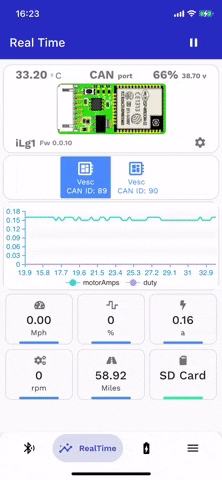
Batch#1 and Batch#2 are already fulfilled, currently running Batch#3.
I have also added preliminary support for DieBieMS and FlexiBMS, if you have one of those and want to give it a try PM me and I will send you the updated firmware.
Hey guys,
Its been a while since I posted an update here, I will summarize the changelog of the last two updates bellow:
iLogger FW 0.1.1 : Download You can update via OTA from within the app, no need to use SD card unless you have difficulty connecting to the device. (Make sure iLogger is connected to WIFI).
PS: You might need to connect your iLogger to Wifi again after this update.
You might also need to forget/repair with PIN if you are having trouble connecting to BLE.
iOS APP : Link Live
Google Play : Link Live.
CHANGELOG:
-
Updated progress dialog, fixing many issues where it was being randomly stuck/dismissed.
-
Fixed critical bug related to encryption key and built in chart viewer.
-
Improved Wifi task, better wifi connection status monitoring on the iLogger.
-
Fixed potential error when uploading a ride log, returning bad URL.
-
Fixed an error on online api preventing header information from being properly saved.
-
Fixed odometer value not being properly parsed, now it is saved at 2 digit decimal precision.
-
Fixed ride time calculation.
-
Added app ver number on settings page of the app.
-
Updated Core libraries
-
Updated BLE library
-
Added Chip ID button to retrieve unique Chip ID code (Keep it private, it will be used to register your device on the new dashboard and access synchronized logs)
-
FIX: A potential crash when on UART mode and closing setup page
-
FIX: SD Card toggle not working even tho SD card is valid
-
FIX: properly dispose of device overview, eliminating possible memory leak.
-
NEW: Added SD Card status on iLogger screen, possible values (Ok, No card detected, Mount failed, Initialization error). This helps debug SD Card issues.
-
NEW: Updated online log viewer, improved visuals and added “Play” button to automatically replay and visualize log data.
-
NEW: WavRX Dashboard Beta! Now you can create an account and register your devices to be able to access your data online, fetch, view and delete all synchronized logs, find firmware updates and changelog + many more to come! (Will be open for registration soon)
Awesome! Just placed an order for one 
Thanks a lot for the support  Any features requests are welcome.
Any features requests are welcome.
@WavRX Can the logger also configure the VESC? Either through the VESC tool (passthrough?) or through your app? My ESC is in a waterproof box so having some remote configuration would be very handy!
@brycej I have that feature planned for an upcoming update, my plan is to implement a Vesc tool passthrough, so that you can use all the configuration features of the vesc tool or app. If that plan ends up being too complicated or time consuming I’m going to start implementing it natively through the iTool app instead.
Which configurations are you the most interested in to see first?