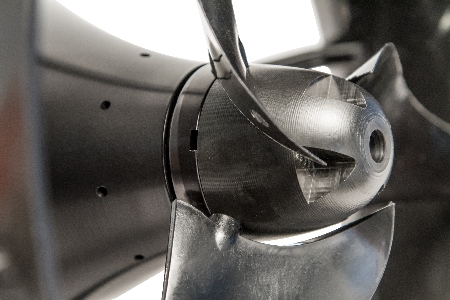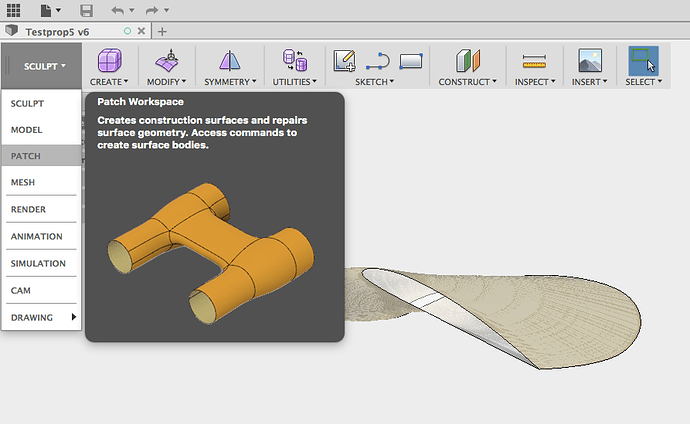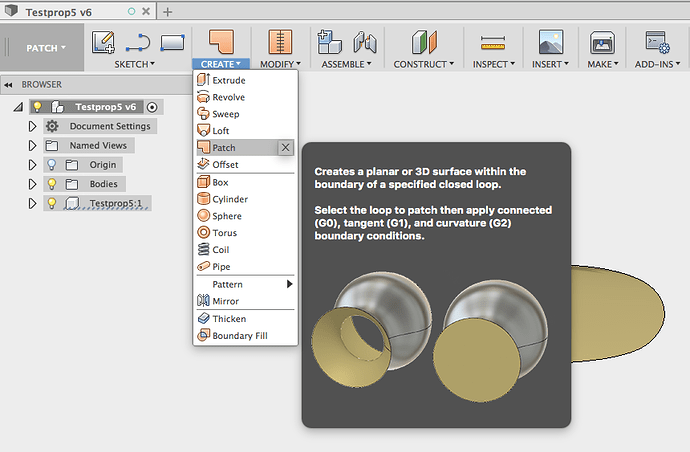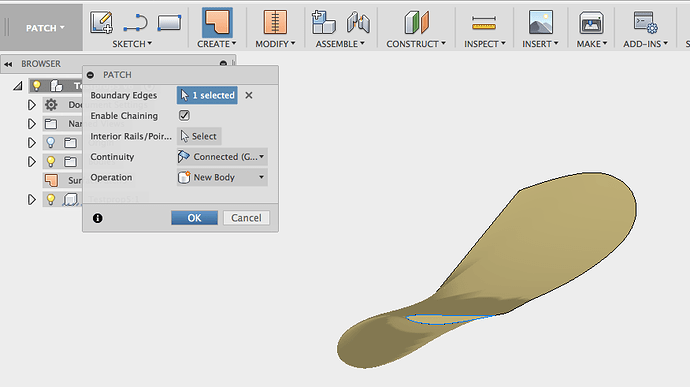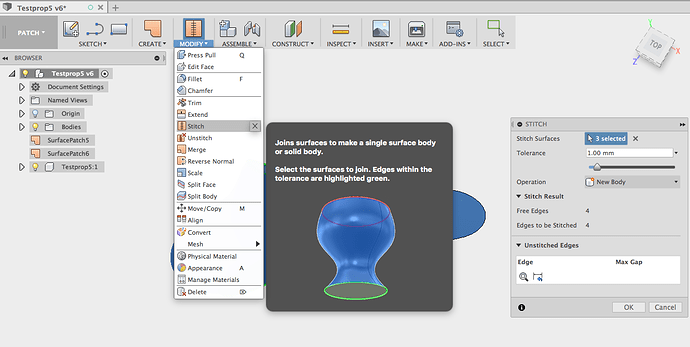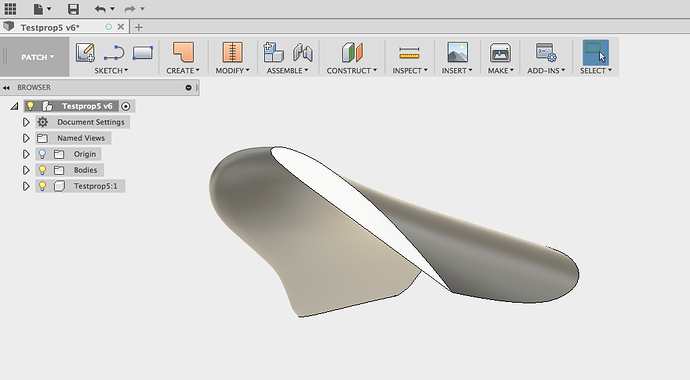Hi PowerGlider,
hi propeller pros of this forum,
I’m currently fascinated by JavaProp. I used it to calculate the propeller generated thrust for a given motor torque and rpm on one side and propeller diameter and pitch on the other. It worked fine to get an idea how a setup performs.
But would’t it be great to design the “perfect” propeller for a given motor setup instead of using one of the shelf that fits 80%? JavaProp seems to be a tool to achieve that, but also a tricky one for unexperienced guys like me.
Nevertheless I would like to start a discussion here, how to use JavaProp and CAD software to design a propeller according to motor specs.
I started with the selection of an appropriate motor and ended up with the 290 KV version of the TP 5870.
With a 10s battery motor RPM is about 11k and torque about 3 Nm. The propeller diameter should be 80mm to fit into a given duct.
Before I configured the prop parameters I changed the fluid settings in the options tab to water by entering the following values…
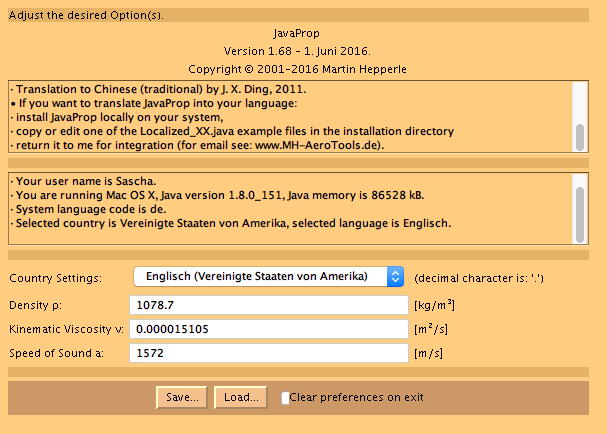
After that I entered the basic parameters in the design tab:
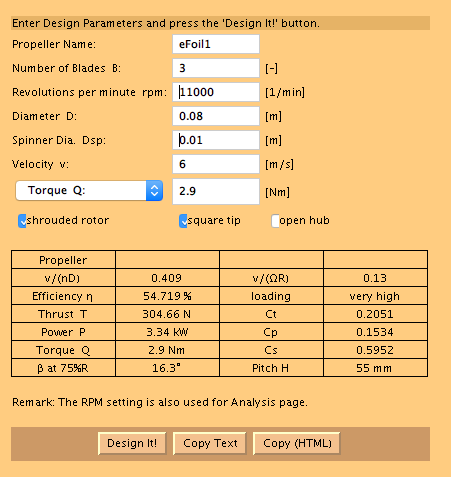
As you can see I wanted to design a prop with 3 wings and a desired speed of 6m/s (= 21 km/h or 13,4 mph). I also checked “shrouded rotor” for a ducted propeller and “square tip” for the same reason.
After that I selected a mix of airfoils that come close to a marine propeller (found them in an other forum) and changed “angle of attack” to 1 in all sections (see screenshot). The default settings will generate a propeller with an aircraft-like geometry.
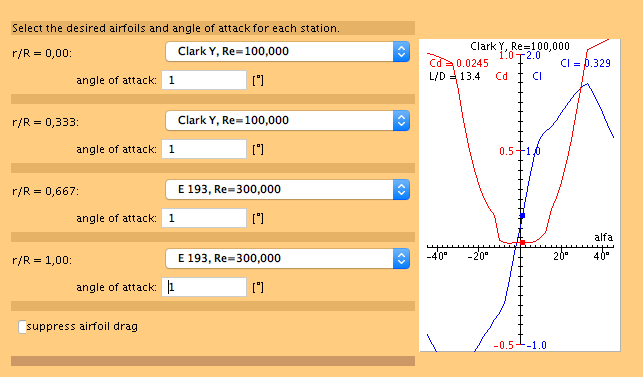
After that I returned to the design tab and pressed “design it”. I got the following parameters back:
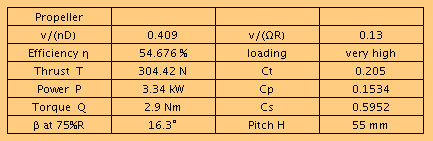
The generated propeller thrust is 304N = 31kg. Pretty cool. On the other hand, efficiency is only 55% and loading is rated “very high”. Not that cool. A view on the “geometry” tab reveals the following.
Looks pretty much like a marine prop to my unexperienced eyes. ![]() After that I saved the propeller (wing) as “*.iges” file to be able to import it to Fusion 360.
After that I saved the propeller (wing) as “*.iges” file to be able to import it to Fusion 360.
This is quite simple by pressing the “save” button and name the file “filename.iges” to a folder of your choice.
The result in Fusion 360 looks like this…
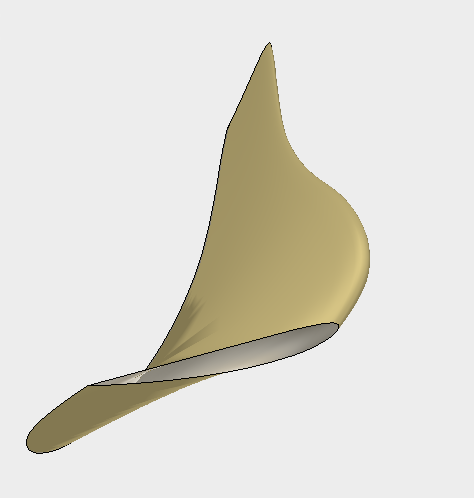
Looks quite nice. But you can see, that the side where the wing usually joins the spinner is open. At this point I have more questions than answers to create a 3 winged propeller out of this.
Fusion 360
1.) How do I close the open sides of the wing in Fusion 360 to make the imported .iges file a massive or at least closed object instead of an open “hull”?
2.) How do I have to align and combine the wing(s) to a spinner to make ist a working propeller?
JavaProp
3.) Is there a database or website with custom marine airfoils that can be imported in JavaProp? Or is that combination of predefined JavaProp airfoils as I used them appropriate to design a real marine propeller?
4.) There also seems to be an alternative to JavaProp. Anyone around who tried this one?
PropGen
In general
5.) Did anyone here design a working propeller with JavaProp and a CAD software that performed as calculated? If so, please share your wisdom. ![]()
Would be happy to tackle this with your help.
Cheers,
Sascha
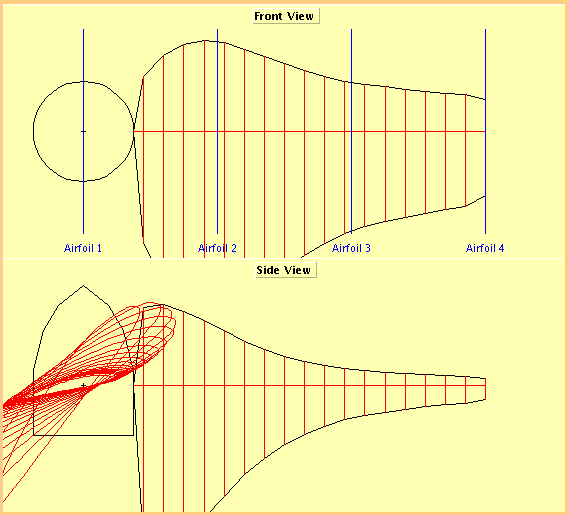
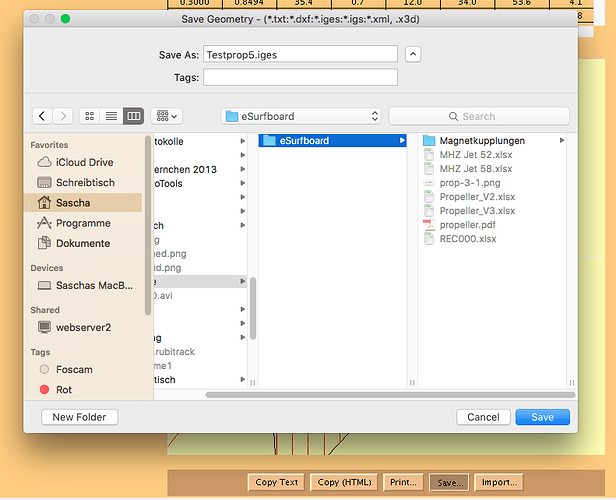

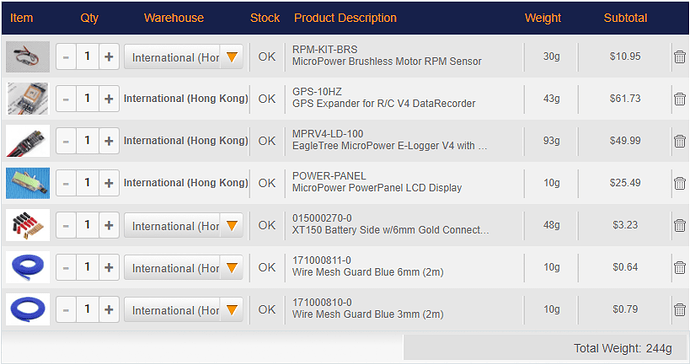
 I’m a bit lost how to fix my problems regarding the further CAD design process. I’ve read in other forums, that more experienced makers managed to design and 3d print or CNC mill marine propellers with JavaProp, so it should be possible. So let’s keep digging into this.
I’m a bit lost how to fix my problems regarding the further CAD design process. I’ve read in other forums, that more experienced makers managed to design and 3d print or CNC mill marine propellers with JavaProp, so it should be possible. So let’s keep digging into this.