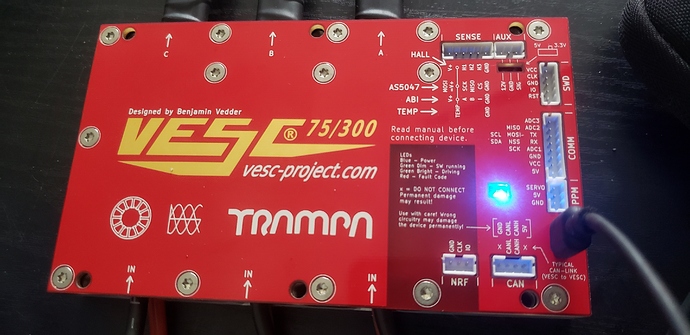What is there to display in the usb port tab? Under Windows you will have to go through the system manager to get the port used by the VESC (ex: COM4). And then select the corresponding port in the connection port tab of Vesc tools…
There is nothing in windows under device manager! It simply doesn’t connect to my computer whatsoever,! If I plug my phone I can see it appear as a portable device but when I plug the vesc… nothing. And on the vesc tool app on windows, I can’t select the right port as the drop-down doesn’t give me any options.
try to uninstall Vesc tools and reinstall it…
Just for information.
Like i wrote i couldn’t connect to the vesc via bluetooth.
After a lot of try and error, it comes to me that the problem is, i have Version 1.12 and this means HW Version 2.
Giga mentioned this, that the code says i have HW Version 2.
But Vesc Tool gave me no default option to flash Firmeware for version 2.
So I downloaded Firmeware 75/300 R2 and flashed it. Now everthing works like it should.
How did you do that? I have the same problem und I have hardware version 1.3
I find the version R2 only unconnected. Where and how can I load it down to flash the vesc?
The tab “custom file” is the right one.
There you can select the r2 version which you have to download first from github.
I can send you the link later.
That would be great. Could you send me the file via pm? GITHUB is not mine…
Click the link
https://github.com/vedderb/vesc_tool/blob/master/res/firmwares/75_300_R2/VESC_default.bin
and then click download in the lower right corner.
Lol, I just told you to check for your HW version!
If you look above:
I clearly said you have V1.
I don’t know about the changelog from the VESC75/300 to the VESC75/300 R2, all in all the 75/300 is very disclosed (not yet open schematics, no real manual, only renderings on the trampa page…)
But what I can definitely say: Flashing a wrong Firmware can kill the ESC
So maybe you’d been lucky so far @overdrive, but I would definitely check with @Trampa which HW version you have and which FW version you should use.
So far I only got my hands on the VESC75/300_R2 and it worked like a charm out of the box. BT is permanently on and works as well.
Sorry that i missunderstood you.
Any way trampa told me via the reseller that i have HW v2 und that i should Flash R2 firmware
Thanks a lot. I will ask Trampa if I got v1 or v2.
Then I will flash in ten days,cause I`m on vacation…yeah!
Hi. I have this 75/300 VESC and I have the same problem. See attached pictures. The Android APP sees the vesc with Bluetooth but I get the same error. I can connect with the USB cable to my PC.
How do I know for sure whether or not I have V1 or V2 hardware? I think I need to update the firmware to V2 but I don’t wanna brick it!
I emailed Trampa. waiting to hear back.
The number is the same as mine. But it is a good idea to ask trampa before you update.
Please inform us what they tell you.
Thank you.
WTF! They really make people work to use one of these things. I guess it’s an intentional test they’ve setup that you have to pass to be worthy of using this special ESC! I thought the $450+ was enough!!! 
One more question…what’s the plug type for the small connections (PPM, COMM, AUX, SENSE)? Is it JST PH 2.0mm pitch?
I’ll let you guys know what they say about how to fix this thing…

Yes, it is jst pH 2.0mm! And you made me laugh 
 you’re right though
you’re right though 

Hi, I have the same issue… Probably it’s not a hardware issue. Otherwise this will be my most expensive mistake. 
I wrotre to Trampa and told the Problem. I will wait for the answer and will tell you…