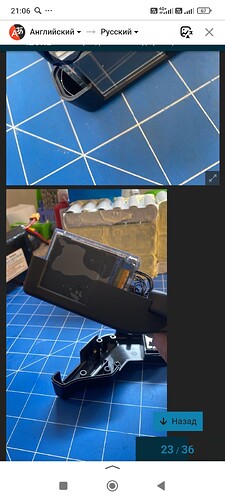To remove the screen I used the exacto knife and inserted the blade between the clear case and the black epoxy. The clear case is made of some chemically resistant plastic and does not bond with epoxy well, so it is easy to split them. Also, try lifting the screen evenly.
I haven’t done a chemical analysis, but I’m almost certain that it’s polycarbonate.
Following on from Andrii’s inspiration I decided to fill the clear case surrounding the display with epoxy.
I tried removing the display from the case with an old kaput handset and found it quite difficult, even after freeing up all the way around with a blade.
So for these two brand new Pro handsets I simply drilled two 2mm holes in the corners of the cases and injected epoxy with a syringe.
Pretty good result, on one I managed to wet out the front of the display - allow a complete film of epoxy between the display and the inside of the clear cover. The second one didn’t fully wet out but it’s far more noticeable when the display is off and perfectly acceptable when it’s on.
Ideally I should have had a vacuum chamber to suck out air bubbles after injecting the epoxy - I’ll try that next. But all in all both displays are working fine and I’m certain that this will help with the water ingress that seems to affect all the VX3’s eventually.
I ended up with an air bubble cavity in the epoxy around the hole where I injected but I’ll mix more epoxy and fill that.
I have another display that had salt water seep into the display and end up sitting between the display and the inside of the clear case. I’ve drilled that one and left it overnight in a fruit/food drying machine, hopefully I will be able to remove most of the moisture trapped in there before doing the epoxy treatment. Also use this dryer for my 3D printing filament (and occasionally for drying fruit ![]() ).
).
@JonathanC
@Andrii
Question - can we just seal the display from the outside without opening it?
Jonathan, please update if you succeeded to remove the moisture, I am in the same situation.
It is quite a meticulous procedure to take that screen out.
Have you tried blowing the warm air through one of the two holes you have drilled to remove the moisture?
That is very possible. I dropped a bit of acetone on it at first and it did not melt.
Just got a vx3, is it really that bad, screen will eventually die on many remotes? Are there more issues?
I noticed some changes between my 6 month old VX3 and new VX3 Pro. Suspect they are trying to improve the sealing technique. I’ve epoxied the new ones but may not have needed to.
The one with the water in it that I drilled in three places totally dried out after being in the fruit drying oven at 45 degrees C for 15 hours. It’s now epoxied as well. So fingers crossed I have three sealed VX3’s to enjoy!
You can see the clean black edge in the new one compared to the earlier messy silicone/black epoxy muddle.
Even on the new ones it looks like some areas of black epoxy to polycarbonate casing show more effective wetting than others. Maybe there is release agent there, who knows. Certainly appears that Flipsky are trying to improve things though. One I sent back for warranty they are replacing as well to their credit.
Drilling the holes seems to seal effectively without removing the display from the clear polycarbonate housing. Time will tell…
So you sure the visibility don’t suffer from the clear epoxy on top of the display?
Bubbles - I thought to try the 3d print vacuum bag.
Great! I will check mine when it arrives.
Great! I will try that method to get the water out.
Visibility seems fine, very very thin layer of epoxy
I opened the display case to access the antenna. I smeared the perimeter with silicone, closed it, and after three sessions there is no water in the display.
How did you open the display case, was it hard?
Did you replace the antenna or something?
I opened it with a blade from a utility knife. I also applied silicone with it. I opened it because there were problems with the signal. It turned out later that the problem was not in the transmitter, but in the receiver, so I didn’t touch the antenna in the end.
What was the problem with the receiver, interesting…
I had more range with splashes after adding silicon around the antenna inside the remote.
I installed the cover and shorted the cable. Then I changed the antenna, but was too lazy to completely clean the socket from silicone. As a result, the connector did not snap into place completely.
Hi! If the screen looks like in the photo, then it will die soon.The problem there is not the screen, but the backlight LEDs. they won’t thin out the water.no amount of drying will help. Just a replacement. We bought more than ten remotes from flipsky, and the pieces are already dead. But we have learned how to change LEDs.
Interesting. How did you open the display?
Do you have a link to other forum thread about replacing backlight?