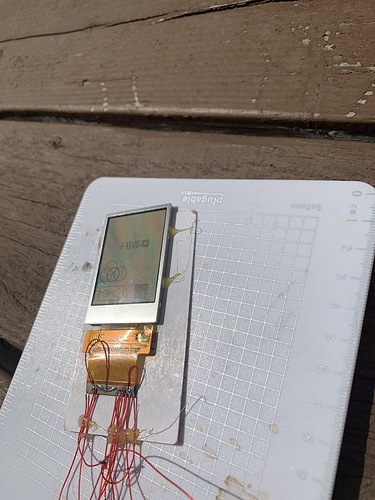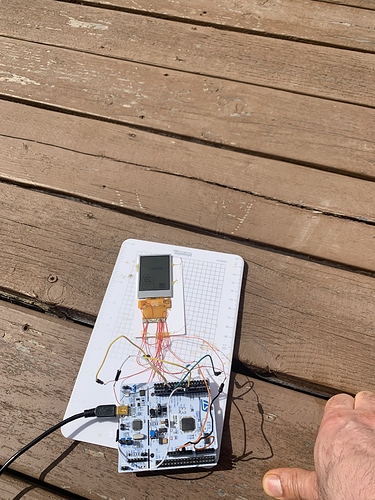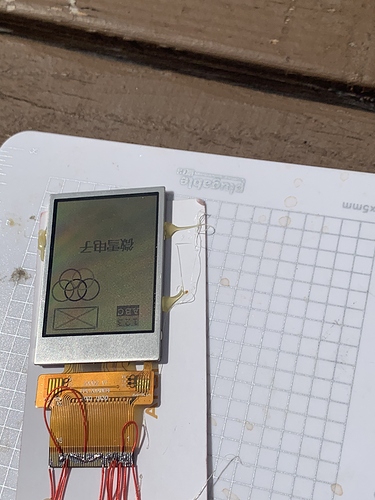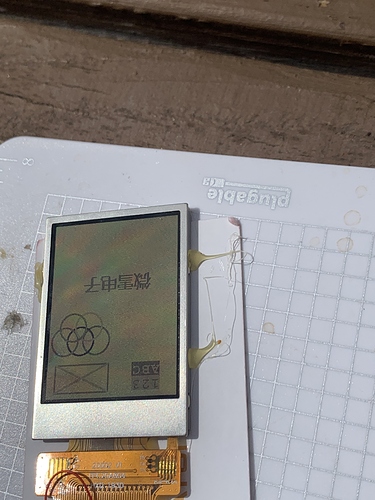That works perfect for the pure via holes and it’s also easy with resistors, transistors and other components where you have access to both sides but the problem is where you don’t have access to both sides like the connectors and and the MCU. You have to flux the pins and hope the solder flows to the other side
With a visual quick look I can count 5 connector pins and 2 MCU pins acting as via. If I look at the boards I have soldered so far, solder has flowed to the other side on more than half of the resistors and transistors but it’s hard to tell on the connectors and MCU.
I have been failing since to get new design or modify Hiorth remote to meet that. I should say I had no CAD skills prior to that. It would be great to see how you do it
Got a mail from Seeed this morning, confirming their mistake
Dear Seeed customer,
Thank you for contacting the Seeed Fusion support team, sincerely apologize for the mistake, we had check the problem and arrange to re-done the pcb, it will sent again to you.
Sorry for the inconvenience. please do not hesitate to contact us if you have further questions.
Yesterday I found some 0.5mm drill bits and tried to expand the holes on my current PCB:s, but that turned out to be impossible. Didn’t matter how careful I was, the pads on the board kept breaking so after a few hours I gave up 
I the mean time, I’ve almost completed my board and currently working on the housing of the remote, at the same time writing a tutorial of the assembly
What did you change on the design of the remote? I’ve printed now all the parts from your past posts just to test it’s waterproofness  so no problem to change them afterwards.
so no problem to change them afterwards.
Solder will only flow to the other side of the board if the holes ate plated. If you drill them out there is almost no change at getting the solder to flow to the other side. I know this from my milled pcb prototypes where I have to make via’s by connecting the two sides with a little copper wire.
Only thing that could work is when you aply solder paste on both sides before placing the connectors. But best is to wait kn your new boards ofcourse. Good luck. I am also intrested in your remote when its ready for testing
@YAHEF
To validate I ordered 2” transreflective display from focuslcd and results are much better than excepted! You literally dont need to turn the backlight on if there is ambient light and save at least 80mah.Driver is ST7789 and lots of ready to use drivers for it too. Not just visibility but angle of view is amazing too! These photos has been taken under direct super bright sun light
Hi guys
It has been quiet from me for the past month due to family tragedies so my e-foil project has not been prioritized.
Things has slowly started to normalize and I’ve been able to finish my build and I have actually been flying  but unfortunately, not with my remote.
but unfortunately, not with my remote.
The good news is that the new PCB is working perfectly, all functions are up and running, at least out of the water and inside my house.
The bad news is that the display sucks. You can’t see anything outside in the sun, even when the sun hides behind a cloud it’s hard to see the display. And the cheap bluetooth modules doesn’t have enough power. With just a small amount of water over the box, the communication breaks.
I will address these things but not right now. Right now I just want to keep practise on my skills on the water. Fortunately, I bought a cheap “waterproof” remote last fall as backup and that one works fine for now.
I have two of the exact same displays from FocusLCD plus two 2.4 inch and I totally agree. They are really good and in my opinion, your images doesn’t show the truth, they are even better ‘live’. Only back draw though is that the colors kind of disappears in the sunlight but I can live that, only using a high contrast color schema with black and white.
Hi Umut,
No, I have no plans of selling the remote
My display is as good as a phone display. Contact me if you want to know which display it is. I currently dont know.
Hi Felix,
What is the size and number of pixels?
128×160hight display
I never use and read screen on remote, just on/off and trottle enough. May be you can make a basic remote waterproof and another version upgraded later with display screen?
Anyone ever tried a e-ink Display? Should solve the problems
It‘s always what I said 
This has been discussed before. Last time I checked I found that the refresh rate is to slow. The transflective displays are the way to go.
Hi
I stumbled across this today… It is a Gardena garden watering timer…
I thought that the display was very clear and maybe this can be something to have another look at or what do you say YAHEF…