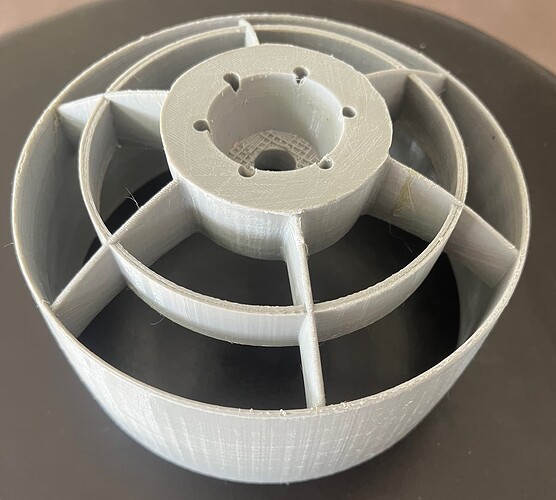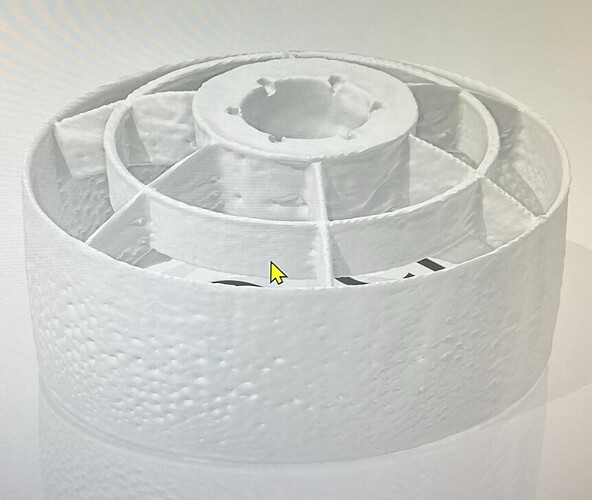I only tried photogrammetry with my phone. The result were quite good.
Thanks for the feedback. Based on my web searching it appears the dedicated hardware solution are all quite spendy for my likely frequency of use. I’m a hobbyist not trying to make a living with this.
That’s the primary reason to try to utilize my IPhone as the “scanner” as the $ is logically less but a number of the apps are based on a type of subscription model so that could add
up as well.
I have just tried the MakerWorld AI scanner which is accessed through my existing Bambu account. Basically take a video of the object with my phone, upload it to their site, wait until it processes and then download the STL and it’s FREE!
First attempt was pretty bad but I had my video setting at 720p 30fps so will try again at a higher resolution. You also have to circle the object while taking the video - not rotate the object on a turntable so the video was sort of shaky.
Very hard to find unbiased reviews online of any of the phone based options
What app did you use to process the photos?
I’m not sure if you’ve seen this article, but there are some interesting options here: https://all3dp.com/2/best-diy-3d-scanners-you-can-build-or-buy/
3D scanning directly to 3D printing introduces a lot of errors and makes tweaking these errors difficult.
For most applications I think 3D scan > parametric model > then 3d print is the best work flow.
I wrote a guide here.
Thanks for the link, I did not find that article in my search. Some of the printable turntables with phone holder might be fun projects in themselves.
Thanks Polycam is on my list of apps to try, your guide although very detailed is a little outside my current skill set (think Tinkercad ![]() ) and I don’t have access to the dusting powder you recommend as I’m currently in prison
) and I don’t have access to the dusting powder you recommend as I’m currently in prison ![]()
I saw good results in youtube reviews of Bambulab ai scanner app.
Maybe look these to get some tips.
Best way to learn car is when you have a project that you need completing.
My guide was quite complex for a tapered mast, but for a geometric shape with holes, or something similar it is the perfect way to learn the process.
A little followup on the Makerworld AI scanner results.
I have made 4 attempts to create a useable stl file using a duct I printed as the object, the first three were all pretty bad but the 4th showed some promise although it left the surface of the duct full of little dimples.
The improvements along the way I think were a result of better video recording keeping the duct center of frame as I moved around the object. I’m not convinced that a high resolution (4K) video would improve things.
I also used a light colored background and a “mask” to highlight the object before processing the 4th one. The size of the STL files generated are a lot larger than the one I actually printed the duct from (original about 800kb and the processed files were all around 25MB) this size of stl approaches the limit of Tinkercad to import ( there are programs to address this but I can’t understand how the processed files are that complex. The size of the IPhone videos are also quite large so storage management can be an issue.
My opinion at this point is the AI isn’t quite up to the task to produce printer ready files. Perhaps with a phone holder that could rotate around the object or using high res video better results might be achieved. I may continue working with it as the price is right and they may enhance the capability but I think I need to look at alternatives such as Polycam and/or KIRI to see what they produce. I would like to minimize the amount of “post scan” tweaking if possible so having a good quality stl at the end of the scan process would be desirable.
Some examples of what happened.
Original duct photo
Attempt 2 screenshot of 3D builder. Strange floating artifacts and the inside of the duct was solid.
4th attempt screenshot of 3D builder, retained the shape of the original in proportion but the surface is flawed.