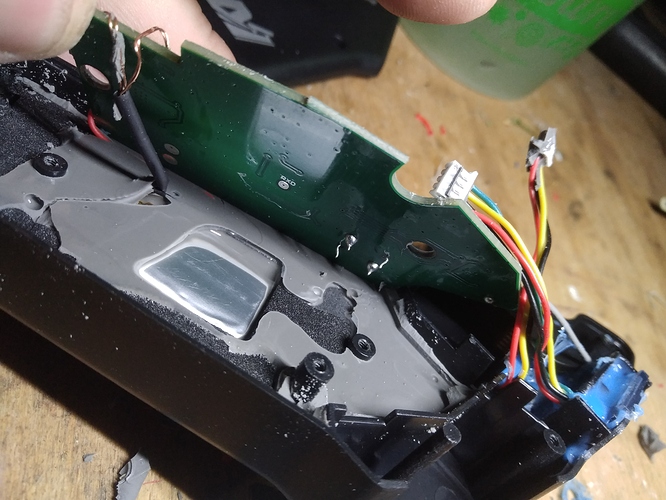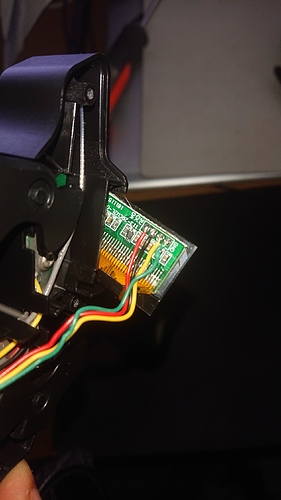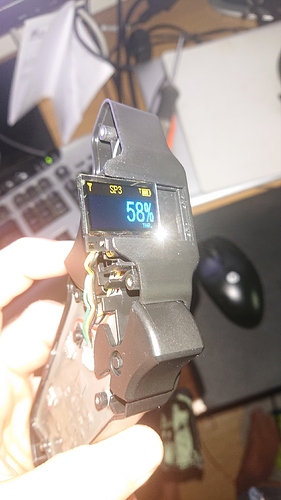I had emailed them after I just got one of the new version efoil ones about the oled… They said it has 2 waterproof coatings on it. Probably just some conformal. To me that is more of a splash coating then a submerged coating.
It’s not a good paste After little scratching all the pot is gone
Poor Switch solder
Better flex and sticky silicon maybe save thé maytech shit…
I joined the maytech sucks group. This remote is a piece of sh*t. It is not waterproof. And maytech didn’t do anything for customer, the only thing is this 20$ off from another piece of crap. If someone has an idee, where can I get a waterproof remote, please send the contact to me! Please!
I couple guys are designing DIY remotes that are truly waterproof. I’ve been watching the builds. Hopefully we’ll have something soon. 

@Vincentbraillard is building 10 pieces of a pretty sick waterproof remote! A lot of useful features and nice design! He might still have some left to pre-order!
If someone from the community help me out designing a good enclosure my firmware and electronics are ready
what do you say @pacificmeister one more round CAD design phase for the sake of community?
Question related to The screen.
Do i only put conformal coating on The electrical boards for The screen and The mainboard and then silicone grease between The screen and The glas and fill The space behind The screen and over The buttom with silicone grease?
I just received The new 2005 remote and need to waterproof it.
The new speed modes looks promising. 
It is sad that they Do not update The old 1905 with The different speed modes also.
Hi.
Is your remote potted? Or is the main board exposed?
Yes, Conformal coat the screen circuit board and solder connections. Then as you said, use the silicone grease between screen and screen cover and pack the voids all full of silicone grease. Did this answer your question?
After putting foam in the handle part to make it float, fill all the space with silicone grease.

Thx, that answered my qurstions 
Yes, it has some potting inside, so The main board is not exposed. But i could not see any coating on The displayboard.
I really like The new speed modes. Looking forward to be able to test it in practice when i fixed the remote.
You can program three different settings and decide what The max value shall be.
In The example i have put 31% and 58% as max values for profil 2 and 3.
It Will make The throttle more precise for the range the current driver needs.
Im making some in the futer, but dont be too excited. Im alone and its very much work to build 1 piece. However i will make some great updates in the next few days. Stay tuned
My remote is starting to give me trouble. Several of the vertical lines that make up the display are blank now. I can still read the display but its not as it should be.
Today the board stalled 3 times during about a 35 minute ride. When it stalls you never expect it, so it throws you off. I think it was caused by the remote. I moved the remote into position so I could read the battery display. I could see the battery display bars blink erratically on and off. It was acting like it was loosing communication with the transmitter. I found that the potting material peals off very easily. I dried things out and applied silicone. The season is just about over. Hopefully by spring there will be other remotes available.
Finally not the worst option…
Around 70€ for MTSKR2005WF V2. Even if Maytech continues to claim an IP66 resistance, I have a strong doubt on its capacity to even be dust proof. LCD has no coating and glass protect is not sealed at all.
Let’s operate!
I did the same on the MTSKR2005WF V2. The three speed modes work exactly as I want them to where if you say set speed 1 to 50% then the new max trigger throw now = 50% throttle. This is a much better option if you plan to get into waves and need a higher granularity of throttle with just enough power to get up on foil. They sure are charging a lot for just a crappier firmware that only has cruise control for the e-surf MTSKR1905WF V2 version!
So after having to repair and redo the waterproofing on my V1 remote many times it finally called it quits and died. Still with no other alternatives I reluctantly purchase the new V2 esurf remote. After all it apparently has "double waterproofing for double the price. So before entering into the salt water with my expensive remote, I thought that I would open it to see whats different to the less waterproof V1 remote.
Well, what I found was no waterproofing at all on the LCD. This wouldn’t last five minutes in the salt water.
Oh… But i guess it must be my fault. Miss use.
Maytech you are such a pathetic company @Eileen
Get in on this one! @samisin is really close to having something way better. I am waterproofing the crap out of my enclosure I will use for this one now…
The remote PCB is sealed by waterproof nano-coating and double protected by glue.
The remote screen is sealed by waterproof nano-coating, not glue. When use it in water, water will get in between the outside and inside screens. It won’t influence using. When don’t use it, please put it in dry place and it will dry slowly. And when disasseble the remote screen, please make sure not to damage the nano-coating.
I am using Vincent his remote.
We did do some underwater testing and till now no problems.
Unfortunately it is to cold to try it in action.
So nano that is not watertight…
So what you are saying is the remote isn’t double waterproofed as advertised